In this piece, we will go over the top 10 cmd commands for fun, which you can try out on any Windows PC. These commands are a surprise with their hidden features, easter eggs, and also some tricks to impress your friends. No matter if you are a beginner or an experienced user, these commands will definitely enliven your command line experience!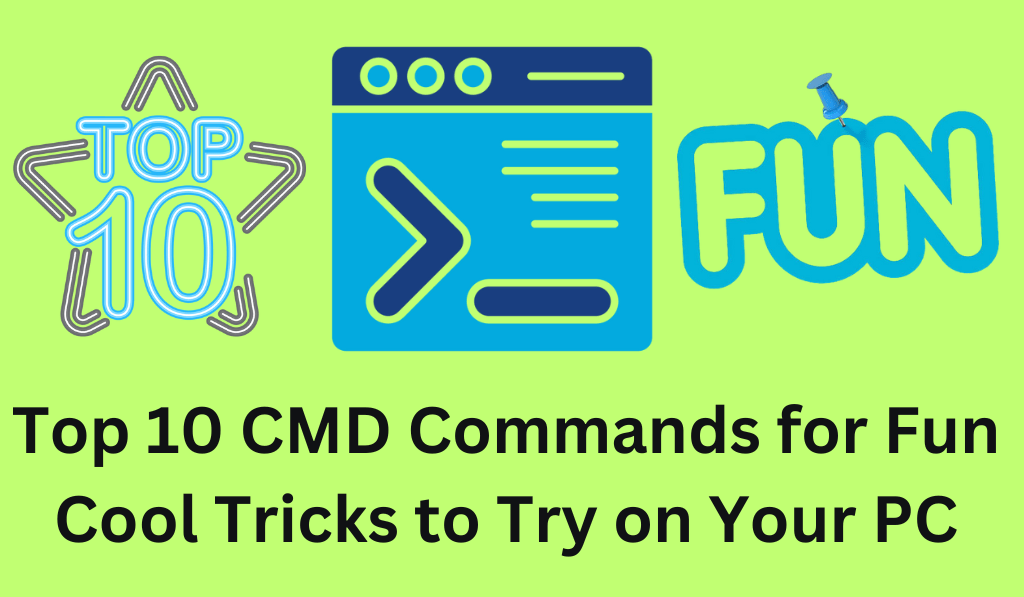
Top 10 CMD Commands for Fun
If you are a fan of playing around with the computer, then out of many options available to learn new things, to amaze friends, and to get a different feel of Windows, we will look at command lines. The Command Prompt may be a bit old school, but it is also where you will find great fun in the form of interesting and engaging commands, which will keep you hooked for hours.
Read More: How to Find Model Number on Laptop
1. Color
One of the basic cmd commands for fun is the color command. It instantly changes the text and background color of your command window. Out to try.
color a
color 0a
You will see text in fun neon colors. Also, this is harmless but very impressive.
Read More: How to Check How Much RAM You Have
2. Title
Another that you can use for fun is the title command, which allows you to change the CMD window. For example.
title Hacking in Progress…
Here is a command that will have your friends laughing while they think you are into some advanced computer stuff.
Read More: Cortana Commands for Productivity and Daily Tasks in Windows 10
3. Tree
If you like something cool and dramatic, the tree command will display the directory’s structure in a graphical way as an ASCII art tree. Just type:
Tree
Among all the CMD tricks out there, this one does a very cool animation.
Read More: Complete list of Windows Powershell Commands
4. Shutdown (Prank Version)
Used when you want to, shutdown is a great cmd command for fun. You can set a fake shutdown to play a trick on someone.
shutdown /s /t 60
or cancel it:
shutdown /a
Always do so responsibly. We mean it as a fun thing, not a way to annoy people.
Read More: Complete List of Google Home Commands
5. echo
The echo command is a very flexible tool in the CMD command for fun. You can get your computer to “speak” out custom messages.
echo Welcome to the secret system!
You may also create simple text-based effects or jokes.
6. ipconfig
While for the most part, ipconfig is used for obtaining network information, it is one of those cmd commands for fun, which makes you appear to be a tech expert. The fast-paced lines of output and in-depth reports we see with this command impress those who don’t often use CMD.
7. Cls
The cls command is what you use to clear the screen right away. It may sound simple, but in the course of going through multiple cmd commands for fun, using cls adds that touch of professionalism.
8. Dir/s
Typing:
dir /s
CMD goes through and lists out every file in a directory and all subdirectories. This is one of the more dramatic commands that they have, as it fills the screen with info very fast.
9. Ping
The ping command may also be used playfully to see if Google is up. Try.
ping google.com.
It has a very cool matrix feel. Which command is used the most in tech videos.
10. ascii Star Wars (telnet)
This is a collection cmd commands for fun. telnet towel.blinkenlights.nl. It has a Star Wars Episode IV totally in ASCII art. If telnet is not installed, you may enable it via Windows Features. This is great fun, and we think you will love it if you are a CMD fan.
Final Thoughts
Playing around with CMD commands for fun is a great way to discover what Windows has to offer beyond the surface. These are safe, fun, and for any tech lover, prankster, or person who is into how the Command Prompt works. Try out each of these cmd commands for fun and see which is your favorite. If you are into cool visual effects, harmless pranks, or just want to impress your friends, CMD has something for you.
Leave a Reply