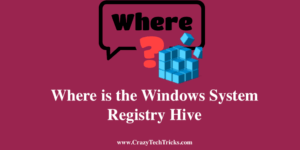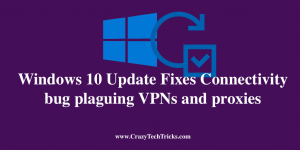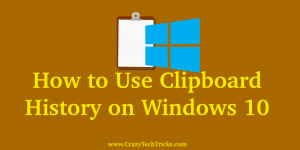Where is the Windows System Registry Hive? If you have this question, then I will share the complete details of this. I will share all Windows system registry hives present in your Windows PC/Laptop. As a general term, “hive” refers to a large area of the Windows system Registry, which includes registry keys, registry subkeys, […]
How to Find Large Files on Windows 10 – Find All Big Size File
Hello friends, Today I will share 4 methods to find large files on Windows 10. You can even give manual commands to search for a specific file size from your PC/Laptop. Users can even find hidden files from their computers. These days where technology plays a very important role in our day-to-day life. We can not […]
Windows 10 Update Fixes Connectivity bug plaguing VPNs and proxies
Every so often a normal Windows 20 update ends up breaking more than it fixes on users’ devices. Windows 10 customers are very familiar with the company’s sketchy updates and are often wary of an update especially if it’s one of those that installs silently without warning. However, there is every reason to apply a […]
How to Use Clipboard History on Windows 10
Hello friends, Today I will share how to use Clipboard history on Windows 10. I will also share a method to Enable or Disable clipboard history. Users can even pin/unpin or delete any specific clipboard history. You can also completely delete all clipboard history data from your Windows PC/Laptop. Windows 10 provides various features to […]
How to Make an Invisible Folder on Windows 10 PC/Laptops – Two Methods
Hello friends, Today I will share two methods on how to make an invisible folder on Windows 10 PC. Users can hide unlimited files in their folder, and these folders can not be accessed through a remote. I have shared system settings to hide these folders on your computer. Each and everything is easy to […]
Windows 10X Vs Windows 10 – Which is Better and Why
We will do a complete comparison of Windows 10X vs Windows 10. I will compare them on every aspect like User Interference, Start Menu, Battery life and many more. You can also check the exciting features available in Windows 10X and which make it best as compared to Windows 10. Windows 10X Vs Windows 10 […]