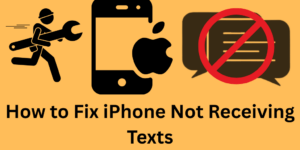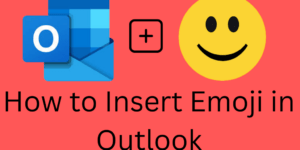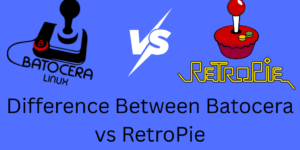Learn How to Fix iPhone not Receiving texts. We have a list of 10 solutions that worked for many, including checking your network settings, doing a full restart of your device, updating to the latest iOS, and troubleshooting iMessage. How to Fix iPhone Not Receiving Texts If you’re experiencing issues with your iPhone not receiving […]
How to Insert Emoji in Outlook – 4 Methods
Learn how to Insert emoji in Outlook for Windows, Mac, and Outlook Web. We have simple step-by-step guides, keyboard shortcuts, and pro tips to do it right in your emails. How to Insert Emoji in Outlook In many cases, you are not the only one to insert emojis in Outlook. Today, many users include emojis […]
How to Fix Flash Drive Not Showing Up – 9 Easy Solutions
Flash drive not showing up in Windows or macOS? We have 9 solutions for you, which include checking out USB ports, updating drivers, assigning drive letters, repairing file errors, and more. How to Fix Flash Drive Not Showing Up If you’re experiencing that your flash drive isn’t showing up on your computer, you aren’t alone. […]
Difference Between Batocera vs RetroPie – 6 Key Differences
Compare Batocera vs RetroPie to see which is the best retro gaming OS for your needs. We will look at the installation process, performance, customisation, and user experience. Difference Between Batocera vs RetroPie In the world of home-built retro gaming consoles, the discussion between Batocera vs RetroPie is the talk of the emulation community. Both […]
How to Find Router IP Address – 4 Easy Methods
We have described together a simple guide that will walk you through easy methods to find router IP Address on Windows, Mac, Android, iPhone, and also right from your router. How to Find Router IP Address If you are trying to find your router IP address, you are not the only one. Many users out […]
How to Extract Icon From EXE – 4 Easy Methods
Learn to extract icon from EXE files easily and safely. Also, we will look at how to save high-quality ICO versions of Windows applications for use in your shortcuts, design projects, presentations, and development work. How to Extract Icon from EXE If you are looking to get an icon out of an exe, you’ve come […]