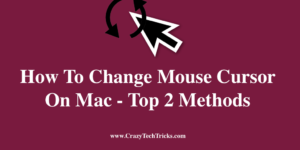You can switch between Watch Faces on Apple Watch by following these 6 steps. Users can change any Apple Watch Face using their iPhone. When it comes to smartwatches the first name that pops up is Apple. Apple has been the best when it comes to delivering the best gadgets with the best features. Smartwatch […]
How to Delete Time Machine Backups – Completely
You can delete Time Machine backups completely from your Mac device. This method will work on every Mac device and you can completely wipe out all data from Time Machine. Do you want to delete Time Machine backups completely? Now you will ask if it is possible. As the name goes “Time Machine” it is […]
How To Change Mouse Cursor On Mac – Top 2 Methods
You can change mouse cursor on Mac by following these two methods. You can use default settings or external software to change mouse cursor colour and even design. As the most extensively used operating system, Mac’s user interface has helped it become the most popular. Although customizing the appearance of mac is not big biz, […]
How to Create a New Folder on Mac – Top 2 Best Methods
You can create a new folder on Mac by following these two methods. Users can create several folders in their Mac laptop without right-click. In order to be efficient and avoid having to search through numerous documents for a crucial piece of information, it is imperative that you maintain a well-arranged workspace. Over time, searching for files […]
How to Refresh Page On Mac by using Command or Other Method
You can refresh page on Mac by following this command. Users can refresh their desktop or online webpage. You can refresh Google Chrome or Safari. It is highly recommended to perform a refresh on a website if a website is not responding properly or the content within the page is not updating to reflect changes […]
How to Save a Picture from Google on Mac – Top 2 Best Methods
You can easily save a picture from Google on Mac by following these two methods. You can save unlimited and all images at once on your Mac laptop. I have shared the unique method to download a picture from Google to Mac. If you’re working with a Mac, saving images of the internet is a […]