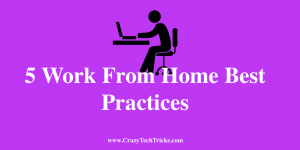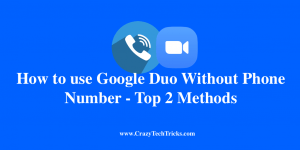I have shared a complete description about HBO MAX. You can check all the latest features and shows available on the HBO MAX. I have also made the comparison with Disney Plus, Netflix and other streaming apps. Check the details of content available on HBO MAX. HBO that is home box office is basically a […]
5 Work From Home Best Practices
Diving headfirst into the world of working from home? You’re certainly not alone. Across the globe, millions of citizens are adapting to a work from home environment for the first time ever. Unfortunately, navigating these uncharted waters often comes with a steep learning curve. How can you stay productive in an environment you typically associate […]
What is Microsoft Teams – Complete Details
I have shared the complete detail about Microsoft Teams. Users can create a Microsoft Team, create or schedule a meeting. You can create several channels and etc. I have shared all the features of Microsoft Teams and methods on how to use these features. How Microsoft Team works Microsoft team is a platform where people […]
TONOR T20 Mic Arm Stand – Review
Whenever we want to record the sound of us or anything, then we use the inbuilt desktop Mic. But the quality of the recording is terrible. As PC/laptop Mic are not designed for noise cancellation. They even record the noise of the system sound, Fan, and other miscellaneous. At that time, we look for some […]
5 Amazing Apps to Track Phone Number
People need apps to track phone numbers for different reasons. One of the ultimate reasons is to monitor the online activities of your child. Parents are often worried about their kid’s safety, so to make sure they are safe, parents need to keep an eye on them. These tracking apps are not only used to […]
How to use Google Duo Without Phone Number – Top 2 Methods
I have shared two separate methods to use Google Duo without phone number. You don’t need any mobile number. Users can use Google Duo on their Android, iPhone, or PC/Laptop Web version without any mobile number. You can call any mobile number. Google Duo is a video calling app. It came in the market to […]