Hello friends, Today I will tell you a method on how to change WiFi name on Windows PC/Laptop. You can Rename WiFi to any of your desired names. I will share a method to change your WiFi name to even your name or anything. You don’t need to download any app or software. Users can directly change the name of their WiFi router and get a unique name for their WiFi.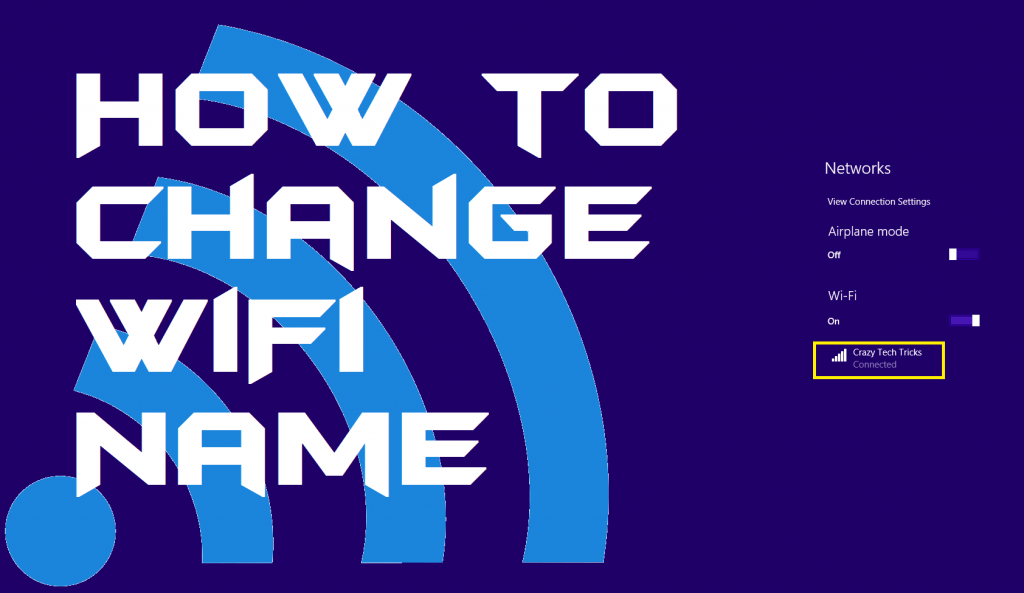
Read more: How to Use WiFi and Data at the same time Android- WiFi with 3G/4G Simultaneously
What is a WiFi name?
There are several hotspots and other places where we have seen a WiFi with a name. The corporates or WiFi provider give the name to their free internet. It also sometimes acts as an advertisement as we see the name of a corporate instead of the internet company. There is a default method to give your WiFi a unique name. You can also give your WiFi a unique name by following this method. I have shared a tweak to change the name of your WiFi using your Windows PC/Laptops.
Read more: How to Bypass Xfinity Username And Password Hack – Xfinity WiFi login Page
How to Change WiFi Name on Laptop
Most of us want to change the WiFi name on our Windows PC/Laptop. But, a majority of the peoples doesn’t know that about how to change WiFi name. Thus, to know that how to change WiFi name today I have shared this amazing guide with you guys. This is the quickest guide ever to learn that how to change WiFi name on Windows PC. Using this method, you will be able to change WiFi name on Windows PC very quickly.
This method is fully reversible so that if you made a mistake, then you can fix it without facing any problem. Before we start the guide let me tell you that to change WiFi name on your Windows PC you have to be connected to that WiFi network whose name you want to change. So, if you are ready to learn that how to change WiFi name then let’s start this guide.
- Open Command Prompt on your Windows PC/Laptop.
- Now, enter ipconfig and then hit enter.
- Then, note down the number which is next to the Default Gateway heading.
- Now, open a web browser on your Windows PC and enter that number in the URL field.
- Then, your PC will say that Authentication required. Simply, enter the credentials in it and proceed.
- At that page, you will see that all the details of your WiFi connection have been opened.
- Go to the Settings and then go to the General tab.
- In the Name (SSID) field simply type your desired name.
- After entering the name, simply click on Apply button to save changes.
That’s it. Now, you have changed the WiFi name on your Windows PC/Laptop without facing any problem. You can revert any changes if you don’t like it. Also, you change the name using above steps by steps guide if you want to change the name again in future.
Read more: How to Mirror Android Screen on PC over WiFi or Mirror iPhone to PC/Mac -100% Working
Conclusion
By using this method, you can quickly learn how to change WiFi name and can change WiFi name on Windows PC quickly. Above I have told that there are some pre-requests which you must take care before using this guide. So, make sure you follow it before following the guide to change WiFi name on Windows PC/Laptop. Let me also tell you that this method is reversible so that you can revert the changes and can change the name whenever you want. I hope using above guide you have now successfully changed the WiFi name on Windows PC. Share this article about how to change WiFi name with your friends and tell them about the same.
Trending: How to USE WiFi Direct on Andriod, Samsung Smart TV, Laptop & PC to Transfer Files – 100% Working
Leave a Reply