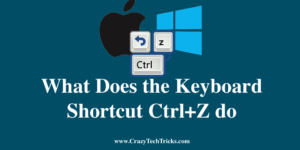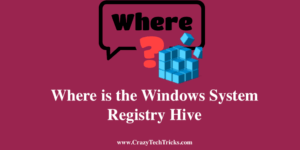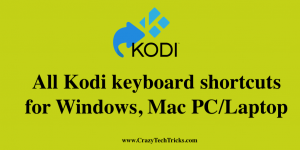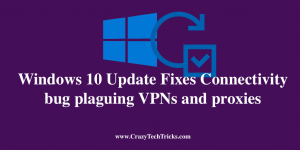On your laptop or PC, have you ever experienced and thought why is my computer screen black? You may feel detached and unclear about what to do next after going through it, which can be frustrating. Do not be alarmed; in this detailed guide, we will explore the causes of the black screen problem and […]
What Does the Keyboard Shortcut Ctrl+Z do on Windows & Mac
I will share what does the Keyboard shortcut Ctrl+Z do and what is the opposite of that key. I will also share the keys of Windows and Mac keyboards to undo the things. Keyboard shortcuts are often the most efficient and time-saving means of doing tasks. Now, if you are typing anything on your desktop […]
Where is the Windows System Registry Hive – Registry File Location in Windows 10
Where is the Windows System Registry Hive? If you have this question, then I will share the complete details of this. I will share all Windows system registry hives present in your Windows PC/Laptop. As a general term, “hive” refers to a large area of the Windows system Registry, which includes registry keys, registry subkeys, […]
How to Find Large Files on Windows 10 – Find All Big Size File
Hello friends, Today I will share 4 methods to find large files on Windows 10. You can even give manual commands to search for a specific file size from your PC/Laptop. Users can even find hidden files from their computers. These days where technology plays a very important role in our day-to-day life. We can not […]
All Kodi keyboard shortcuts for Windows & Mac PC/Laptop
Must check these Kodi Keyboard shortcuts for Windows and Mac. Users can play, pause, stop, fast forward, next or give several commands just by pressing a few keys. You can be very quick with commands and do all the tasks without using a dialog box. Kodi is one of the most powerful media servers and […]
Windows 10 Update Fixes Connectivity bug plaguing VPNs and proxies
Every so often a normal Windows 20 update ends up breaking more than it fixes on users’ devices. Windows 10 customers are very familiar with the company’s sketchy updates and are often wary of an update especially if it’s one of those that installs silently without warning. However, there is every reason to apply a […]