Hello friends, Today I will tell you a method on how to edit tags of music on Android. Users can characterize their songs with the desired tag. You can give a different label on every song or event create a playlist using these tags. I have shared an app to edit music tags on Android Phone.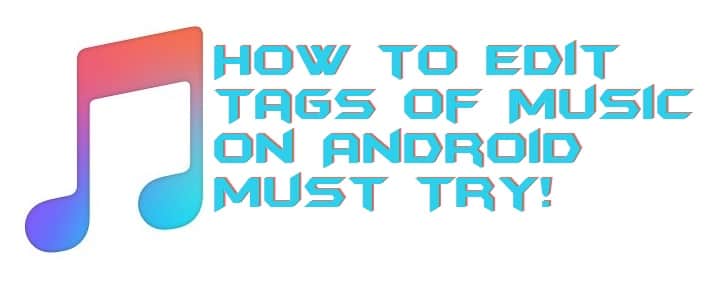
We all love to hear songs, and even we listen to music songs every day at least once. You might have been noticed that there is some information about music song is given when you play it. For example, name os the song, composer of the song, artist of the song, album name, and many more. Have you ever wondered how you could edit tags of music on Android? I know your answer is a big NO. Today, I will be teaching you a fantastic way by which you can edit tags of music on Android. Read out the entire article carefully to know more about it.
Read more: How to Download Amazon Prime Music to PC – Legal Method
What are Music Tags of a Song?
Every Music song in the world is tagged with some important information by which the song is identified. This information is genre, singer, title, artist name, album title, album year, album year, composer, record label, music description, track number, album cover art, and much more. This is the information which you get when you download a music song. However, video file also consists of the same information in it though they are identified. So, these are the tags which are present in each and every music song in the entire world.
Read more: Top 10 Best Free apps to Listen to Music Without WiFi on Android & iPhone
How to Edit Tags of Music on Android – Must Try!
The guide to edit tags of music on Android is quite simple where you have to use an Android app, and after that, you’ll rock. This guide is very straightforward so that you should face no difficulty. I have listed an app by which you can edit tags of music on Android. This Android app is free to use, so you don’t have to buy any kind of paid Android app to edit tags of music on Android. I know you are excited to edit tags of music on Android. So, without making more suspense let me start the guide for you and teach you that how to edit tags of music on Android.
- Get the Automatic Tag Editor Android app from Google Play Store on your Android phone.
- Once you have installed the app simply open it.
- After you have launched the app, then you will be able to see the available list of all music songs.
- Simple, click on any song which you want to edit tags of that song.
- Now, click on the Pen icon to open the option so that you can edit tags of that song.
- Then, enter all your desired details in the text box of that song and simply click on the Tick button.
- That’s it. You have saved the details by your own details.
Read more: Top 10 Best FREE MKV to MP4 Converter – Must Check!
Last Words on Edit Tags of Music on Android
In this manner, you can edit tags of music on Android. You can show off in between your friend circle, and I am damn sure that you are going to rock after knowing this fantastic technique to edit tags of music on Android. I hope now you have learned that how to edit tags of music on Android. Make sure you share this article with your friends and relatives as well so that they can also get to know that how to edit tags of music on Android in a simple way.
Trending: How to Reduce Data Usage on Android – Top 10 Best Methods
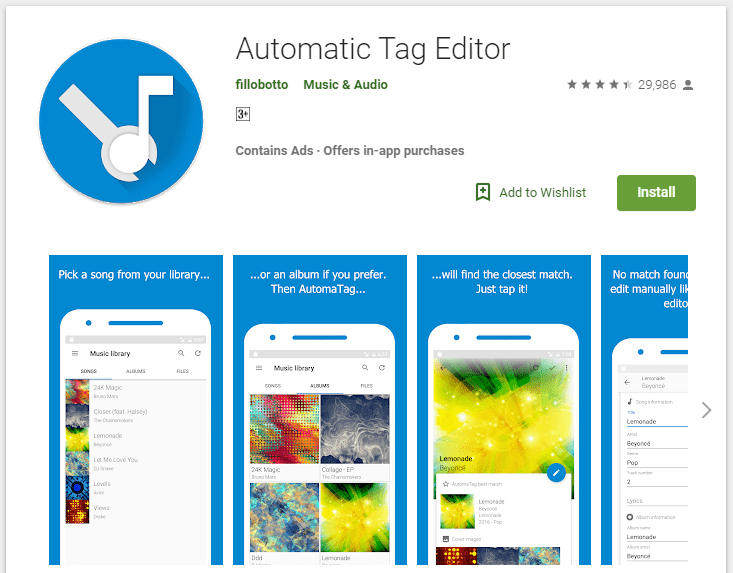
Leave a Reply