Hello friends, Today I will tell you tricks to mirror Android screen on PC over WiFi. You can even Mirror iPhone to PC/Mac. You can share Android screen with PC over WiFi. Mirror your Smartphone to Windows PC/Laptops. Users can mirror iOS, Android, Windows and even Ubuntu devices.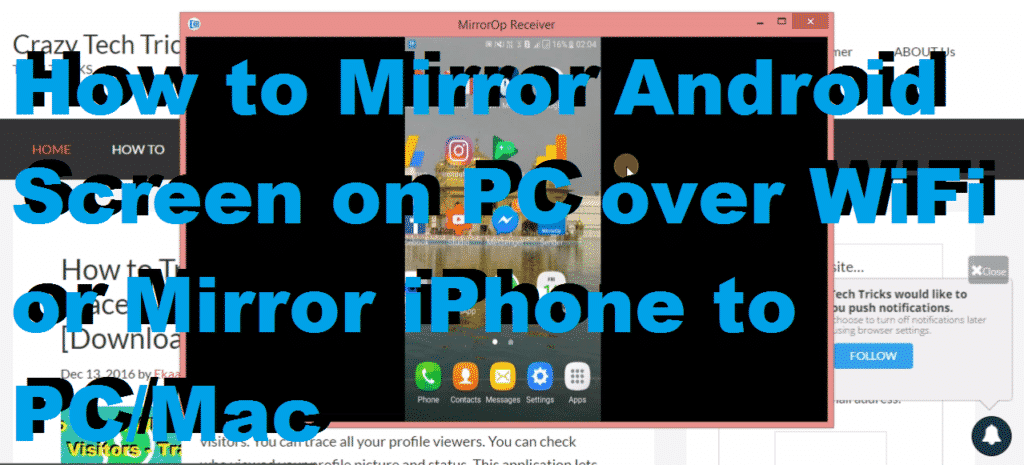
Screen Mirroring Android to Laptop
In this post, I’ll be showing you “How to Mirror Android Screen on PC over WiFi or Mirror iPhone to PC/Mac.” It is the very simple tweak or trick mainly but most of the websites show how to do the same thing but only in android. Don’t worry today I’m going to show you the simplest way to mirror your android as well as iPhone to your computer whether it’s Windows PC or Mac PC. Just keep reading & learn it.
Read more: How to Make iOS 9 Faster on your iPhone, iPad or iPod Touch devices
Share Android screen with PC over WiFi
Previously, we read some best functions that can be done be using Android and as well as iPhone. Yes, it’s iPhone. Most of the peoples don’t know some cool features what iPhone can do. But previously I had shown it you guys, and in this article, I’m also gonna show you that “How to Mirror Android Screen on PC over WiFi or Mirror iPhone to PC/Mac.”
Read more: How to USE WiFi Direct on Andriod, Samsung Smart TV, Laptop & PC to Transfer Files – 100% Working
How to Mirror Android Screen on PC over WiFi or Mirror iPhone to PC/Mac
- At firstly, you need to open a website which is MirrorOp.com.
- After opening this website, you have to choose what kind of application software you want to download. You need to download both Sender Software & Receiver Software (for sending & receiving the signals, respectively).
NOTE: Here you have to choose & download application software for your phone & computer individually. So, download it very carefully otherwise you’re going to lose your time. - After downloading both the software, open your phone & computer & open that downloaded software which you have downloaded earlier.
- Now, using Sender & Receiver button connect your computer to your phone or you can say connect your phone to computer, i.e., connect both of them to each other.
- That’s it. After successfully connected you’ll find that your phone is now mirrored in your computer.
Last Words on How to Mirror Android Screen on PC over WiFi or Mirror iPhone to PC/Mac
So, this was the tutorial to Mirror Android Screen on PC over WiFi or Mirror iPhone to PC/Mac. By using above method, you can easily mirror your phone to computer. I hope you’d like this post. Share & Subscribe Crazy Tech Tricks for more cool stuff. Thank You, guys.
Trending: How to Transfer Music from iTunes to Android – Best Methods
YES! you can do on Samsung TV and more. DO check our website we posted an article about that too.