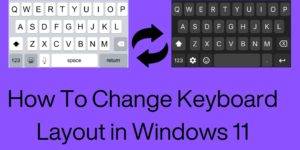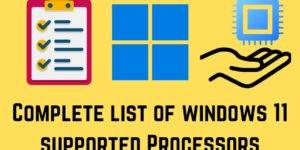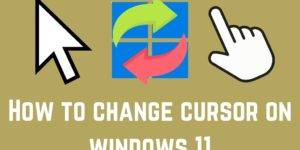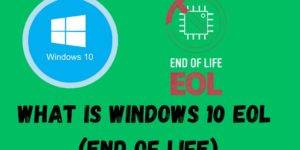In this Guide, I will show you how to change keyboard layout in Windows 11. I am describing the Top 5 Methods to Change keyboard Layout. I will also cover how to easily switch between different languages, add new layouts, and personalize your typing options to make the experience better. How to change keyboard layout […]
Complete list of Windows 11 Supported Processors
Here is the complete guide to Windows 11 supported Processors, which include Intel, AMD, and Qualcomm processors. We will also cover why this compatibility is important for security, stability, and performance, and will go over how to check which of your devices will run Windows 11 smoothly. Windows 11 Supported Processors Upon the release of […]
How to Change Cursor on Windows 11 -Top 4 Methods
In this Guide, we will discuss How to Change Cursor on Windows 11. The cursor plays an important role in a computer. It reports your movement, which in turn highlights what you select and takes you where you want to go on the Computer. How to Change Cursor on Windows 11 The cursor is an […]
What Is Windows 11 Media Creation Tool & How To Use It – Top 5 Steps
In This Guide, we can discuss what is Windows 11 Media Creation tool and, why you use this tool, and how to get it. When it comes to the installation and upgrade of Microsoft’s latest OS, the Windows 11 Media Creation Tool has been proven very useful for Windows 11. What is the Windows 11 […]
How to Disable Copilot Windows 11 – Top 4 Methods
In this guide, we go through various ways to Disable Copilot Windows 11, which include Home, Pro, and Enterprise editions. I am Describing The Best and easiest 4 Methods, also I describe tips after disabling it. How to Disable Copilot Windows 11 In Windows 11, we see the rollout of many new features that improve […]
What Is Windows 10 EOL (End of Life)-Top 5 Steps To Prepare
In This Article, I describe the Major Topic That Is Windows 10 EOL(End Of Life). Windows 10 will receive its last update on October 14, 2025. We will also discuss the issues you face after support runs out, and how to prepare for a smooth Upgrade. What Does Windows 10 EOL Mean? Windows 10 EOL […]