Learn about what is NFC on my phone, how it works, and in what ways it is useful. We also go over how to use NFC for payments, security, and fast data exchange on your smartphone.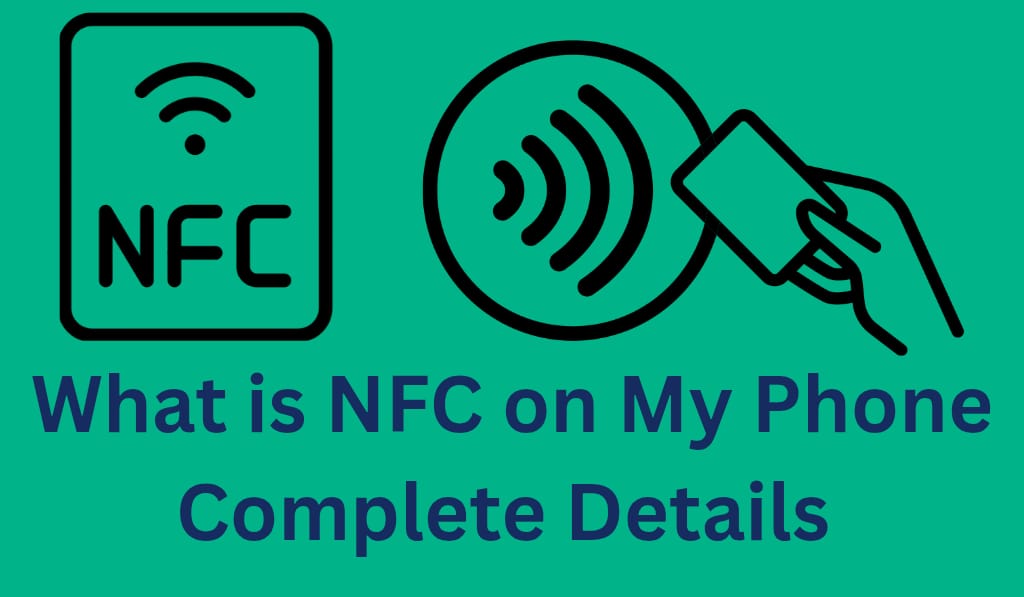
What is NFC on My Phone
If you’ve ever gone into the settings of your smartphone, you may have noticed the NFC option on your phone. Many people see it but do not know what it is, NFC on my Phone, and how it improves their daily life. NFC is a great feature that most modern smartphones have. Once you get to know it, you can use it for quick payments, fast connections, and smart sharing.
Read More: How to Get Android P on Your Smartphone Now
What Does NFC Mean?
NFC is a Near Field communication technology. In fact, when we talk about NFC, what we mean is that it enables two devices to pass information to each other if they are very close at a range of up to 4 centimeters. Additionally, I should mention that my phone has a feature that allows it to interact with other NFC-enabled devices through a simple touch or at very close proximity. Unlike Bluetooth and Wi-Fi, NFC does what require pairing of devices in a traditional sense at once. Additionally, it is designed to be fast, secure, and energy-efficient.
Read More: Android Pay vs Google Wallet
How does NFC on My Phone Work?
When you turn on NFC on my phone, your device can send or receive small amounts of data via a simple touch. There are two primary modes of NFC:.
- Card Payment Mode: Your phone functions as a credit card or Debit card, which in turn enables contactless payments.
- Reader/Write Mode: We can use your phone to read from or write to NFC tags. These are small chips that you will find in products, posters, or business cards.
- Peer-to-Peer Mode: If you have two NFC-equipped devices, you can exchange info like pictures, links, or files by touching them together.
Popular uses of NFC on my phone
- Mobile Payments: One of the greatest uses of NFC is for quick payments. From Google Pay to Apple Pay to Samsung Pay, what you do is simply tap your phone at the pay terminal.
- Access and Security: NFC is used for door and gate access as well as secure system access. In many offices, NFC cards are used, and with the availability of NFC on phones, we are seeing the end of physical cards.
- Data Sharing: If you are to share a website link, contact info, or photo, just bring two NFC-enabled phones near each other for an instant.
- Public Transport: In many places, you can use your phone for transit, which in turn makes for smooth contactless travel.
How to enable NFC on my phone
Turning on NFC in my phone is Simple.
- Go to the Settings menu and find “NFC” or “Connections.
- Tap the switch to enable it.
- Also, on many Android phones, you may access NFC from the quick settings panel at the top of the screen.
- For iPhones, NFC is a feature that comes on by default for the recent models.
- Once you turn on NFC, your device is prepared to connect to other NFC devices.
- No apps to open, just put your phone near an NFC tag or terminal.
Is NFC on My Phone Safe?
Yes, I can say that NFC is very secure. It functions over very short distances, which in turn makes it hard for hackers to intercept data. Also, payment apps that use NFC require either fingerprint, face ID, or PIN, which adds an extra layer of security. Thus, when you use NFC on your phone, rest easy in terms of security.
Benefits of NFC on My Phone
- Quick transactions. No card swiping or insertion required.
- Convenience: Just tap and go.
- Energy Efficient: Uses less battery power.
- Secure communication: It works on a short range.
- Versatility: Works for payments, access, and sharing.
Conclusion
Here is what you need to know about NFC on your phone and how it works. Now go out there and use it in your day-to-day life. From quick payments to easy sharing and contactless travel, NFC will add power and practicality to your smartphone. So the next time you see the NFC option in your settings, turn it on. We have the smart way to connect.
Leave a Reply