Do you wonder why does my iPhone randomly vibrate without notification? We go over the most common reasons from silent alerts and background syncs to software issues and phantom vibrations, and also present solutions to put an end to these unexpected vibrations.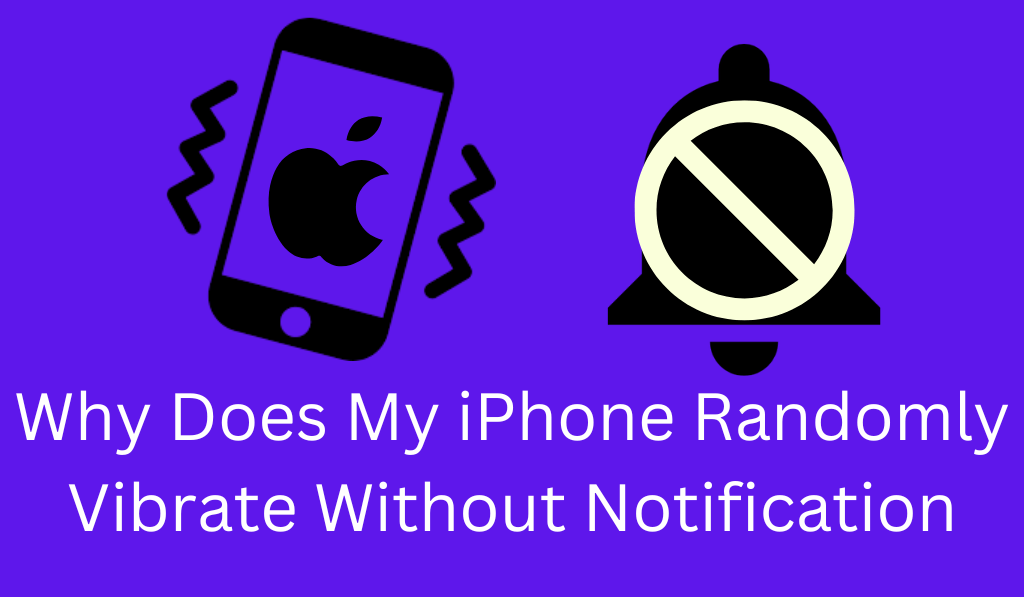
Why Does My iPhone Randomly Vibrate Without Notification?
Have you at some point sat still and noticed your iPhone vibrate but upon check there is no message, no missed call, no notification? You’re not the only one. Many users report that they wonder why does my iPhone randomly vibrate without notification and that the answer to this issue isn’t always clear. This mystery vibration is caused by software bugs, background apps, settings, or in some cases hardware issues. We are going to look at the most common causes and solutions for them.
Read More: How to Turn Off SOS on iPhone
1. Notification Settings Confusion
One of the most common issue why does my iPhone randomly vibrate without notification is that notifications are sent out silently or are put into groups which do not appear on the lock screen. Also Notification Center may be the place where they are located.
Read More: Why Siri Not Working on iPhone and How to Fix
How to Check
- Go to Settings > Notifications.
- Review each app see that “Sounds,” “Banners,” or “Badges” are properly set up.
- Some applications as in Mail or Messenger which cause vibrations but no visible alert.
By changing your notification settings you may also notice a reduction in random vibs that have no clear cause.
Read More: Why is Face ID Not Working on iPhone and How to Fix it
2. System or Software Bugs
Another main reason that people ask “why does my iPhone randomly vibrate without notification” is because of system glitches. Post iOS updates some users report on what seems to be bug related issues in the haptics system or background tasks which cause this.
Try This Fix
- Restart your iPhone.
- If the issue persists, check for a new iOS update at Settings > General > Software Update.
- Updates usually fix that issue of vibration and notification.
3.Email and Calendar Sync Alerts
Sometimes why does my iphone randomly vibrate without notification is background sync activity. When your Mail app refreshes or your Calendar updates from iCloud the system may put out a vibration which in return does not show a notice.
What you can do
- Go to Settings under Mail to Accounts which is for Fetch New Data.
- Go to manual or hourly.
This reduces background refresh rate which in turn may stop unexpected vibrations.
4. Phantom or Ghost Vibrations (Psychological Effect)
This may come as a surprise but we experience it all the time. At times you think your iPhone is vibrating when in fact it isn’t which is known as phantom vibration syndrome a psychological condition that results from habit and expectation.
If you are constantly on your phone, you may experience muscle twitches in the hand or hear an internal sound which your brain interprets as a vibration. It’s not a technical issue but rather a psychological one that causes many to feel their iPhone vibrate when there isn’t a notification.
5. Hardware or Accessory Interference
Another reason for Why does my iphone randomly vibrate without notification that there are issues with accessories or hardware.
- A faulty charging cable or magnetic case causes haptic feedback.
- If your iPhone is close to other magnetic or electronic devices it may briefly buzz.
- Faulty vibration motor or moisture present in the unit may also cause random vibrations.
If that’s what you’re seeing do try to remove your case or clean the charging port. Should the issue persist take it to an Apple Store or Authorized Service Provider.
6. Background Apps or Automation Settings
Check if you have created Shortcuts, Focus Modes, or Automations which include vibration.
- Go to Settings > Focus also go through each mode.
- Open up Shortcuts app > Automations > find which ones trigger haptic feedback.
Here is a less known fact that your iPhone may vibrate out of the blue.
Conclusion
So why does my iPhone randomly vibrate Without Notificationt? It includes anything from silent app notifications and background sync issues to system bugs or even what we think we imagine. First out is to check notifications, update to the latest iOS, and go over background apps. If that doesn’t do the trick try and reset all of your settings via Settings > General > Transfer or Reset iPhone > Reset All Settings.
If you are still experiencing the issue, get in touch with Apple Support they have tools to run diagnostics which may identify hardware or software problems.
Leave a Reply