I have shared ten best WeTransfer Alternatives. Users can use these free websites, app, or software to transfer a large file over the internet. You can upload GB+ of file in few seconds and share it using a secured channel.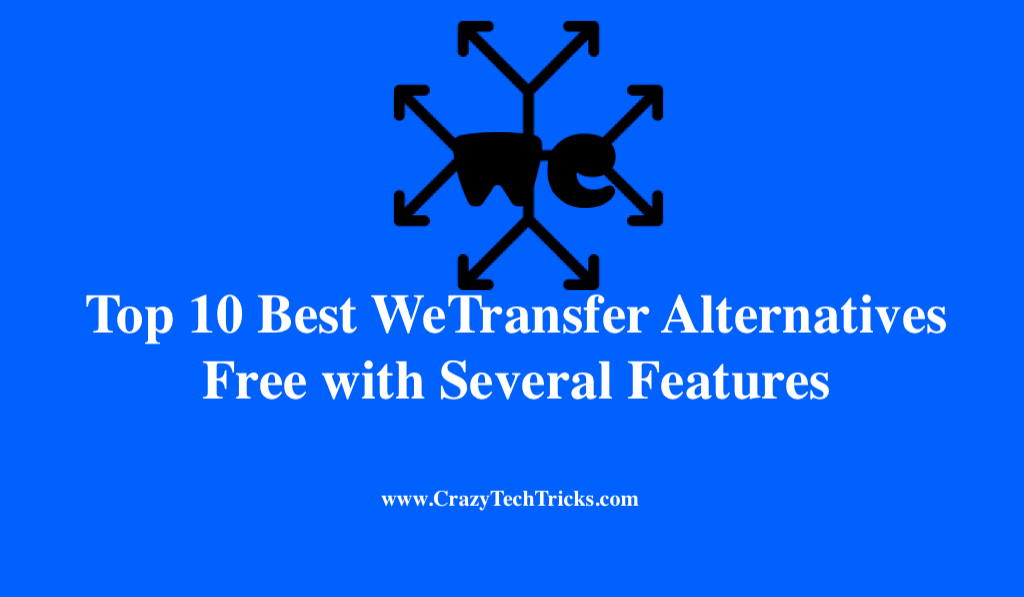
Firstly, a short introduction to those who do not know what WeTransfer is. WeTransfer is one of the leading companies that provide cloud storage services and file sharing. WeTransfer was not only known for its quick process while sharing files, but they were also known for their tight security shield. WeTransfer uses 256-bit AES-GCM encryption to encrypt the files.
WeTransfer provides end to end encryption, and the data is decrypted only on the recipient’s device, thereby not giving room for any tampering or third party interception. WeTransfer allows you so send files up to 2 GB without even having to register. WeTransfer gives all these features free of cost. Well, it does have some drawbacks, though. Sometimes the files are lost or cannot be downloaded. Now, as India’s Government has banned the service provider, let’s look into some of the best WeTransfer alternatives.
Top 10 Best WeTransfer Alternatives – Sites Like
- Google Drive
- OneDrive
- Smash
- Firefox Send
- Dropbox
- Send Anywhere
- Icedrive
- Hightail
- Terashare
- Surge Send
The Department of Telecommunications of India has banned WeTransfer. If you are looking for the best WeTransfer alternatives, you are in the right place. WeTransfer is one of the most popular websites that provide file-sharing services. Recently, India’s Government has banned the site citing that it is a threat to national interests and public interests. So let’s check out some of the best WeTransfer alternatives out there.
-
Google Drive
The first best WeTransfer alternatives we have on the list is Google Drive. Google Drive is also a cloud storage service provider, just like WeTransfer. You will have to register yourself to access the services offered by Google Drive. Google Drive provides free 15 GB of storage, and you can send files of up to 15 GB, which is way better than WeTransfer.
You can send the files through the Email, like WeTransfer. You can also customize the link on who can see the data, and the permissions of writing etc, can be customized. Google Drive uses the encryption technique, which is similar to WeTransfer. 128-bit AES and 256-bit TLS encryption encrypt the servers.
Read more: How to Transfer Notes From iPhone Android
Some of the Best Features of Google Drive are:
- 15 GB of free storage
- Data is secure.
- Send files through the Email.
- Customize the link.
-
OneDrive
Just like Google Drive, OneDrive is a cloud storage service offered by Microsoft. Though it is not a direct competitor to WeTransfer, it stays on the top best WeTransfer alternatives. You can use OneDrive to send large files. You can upload files up to 5 GB in the free tier. You can send files to specific people through Email. OneDrive offers you file protection features that are only available in the premium plans in WeTransfer. You can set a password to the files you share. You can also set an expiry date so that your data doesn’t stay on the internet for long.
Some of the best features of OneDrive are:
- Easy Sharing
- Uses Transport Layer Security (TLS) to protect servers.
- File encryption is done using AES 256 key.
- Password-protected file transfers.
-
Smash
The next one on the list of best WeTransfer alternatives is Smash. Smash provides all the features completely for free. Unlike others, Smash doesn’t have any restrictions on the file size. It also claims that it has handled data of up to 350 GB. But sending files above 2 GB will put the processing into the non-priority route. That means the file transfer will be slow. But it doesn’t matter as we are getting everything for free. You can also set passwords for your files. Smash uses the 256-bit AES standard encryption.
Some of the best features of Smash are:
- Free
- No registration required
- No file size limit
- Secure and reliable
- Password protect your data.
Read more: How to Transfer Photos from iPhone to PC
-
Firefox Send
Firefox Send is also a cloud storage service provider. You can transfer files up to 2.5 GB, which is a bit more than WeTransfer’s 2 GB. You must have an account if you want to send files of size more than 1 GB. You can password your data and set download limits. These features are also available in WeTransfer but only to the paid users. That is why Firefox Send is among the top best WeTransfer alternatives.
Firefox Send also has an end to end encryption while transferring files. You can make sure that your data doesn’t stay online for long by making sure the link you share will expire after a certain period of time.
Some of the best features of Firefox Send are:
- It can handle files up to 2.5 GB.
- Fast file transfers.
- Password protect your files
- Customize file expiry
-
Dropbox
Up next, we have Dropbox in the best WeTransfer alternatives list. Dropbox is actually more than a capable alternative to WeTransfer. Dropbox file hosting service provider provides features like cloud storage, file synchronization, personal cloud, and client software. It was specially designed to collaborate projects while we are working alone or in a team.
You can send up to 100 MB of files. Not a figure that is even close to WeTransfer, but it works pretty well if you are sending small files. You must have an account to send a file. But at the recipients need not have an account to access the file. You can also sign up to the Dropbox Basic, which offers 2 GB of free cloud storage.
Some of the best features of Dropbox are:
- Share files through Email
- Uses AES-123-bit standard encryption
- Quick transactions
- Allows to sync data across all devices
Read more: How to Transfer Files From iPhone to PC Without iTunes
-
Send Anywhere
Send Anywhere is another one on the best WeTransfer alternatives list. We can transfer both small and large files. Send Anywhere offers quite a lot more features than WeTransfer. Send Anywhere has a feature called the Direct method to send files, where we just upload the files, and we get a 6 digit code. When the recipient enters the 6 digit code, he can access the file. You can send files of up to 10 GB. If you want to send files through a link, you must have an account to do so.
Some of the best features of Send Anywhere are:
- File size up to 10 GB.
- A unique way of sending files, and receiving files through a key.
- Files are encrypted during transmission and also at rest.
- It offers 100 MB/s transfer speed.
-
Icedrive
Next, we have Icedrive as the best WeTransfer alternatives. Icedrive, just like others, is also a cloud storage service provider. It is indeed a next-generation cloud storage service provider where you can access, manage, and showcase your files. All of the data is encrypted on the client-side. Icedrive is the only cloud storage that provides Twofish Encryption. Icedrive allows you to store files up to 100 TB.
Some of the best features of Icedrive are:
- Secure and reliable
- 100 TB file storage space
- Mount Icedrive with just a click
- Clean and easy interface.
Read more: How to Fix Too Large For The Destination File System
-
Hightail
Hightail is also a cloud storage service provider who is a top competitor among the best WeTransfer alternatives. The free Lite account offered by Hightail lets you share files of up to 100MB in size with a total storage limit of 2 GB. If you move a step ahead and buy the $12 per month package, you get to send files of up to 25 GB, and you also get unlimited storage. Hightail’s sharing is pretty unique. Hightail’s sharing enables you to share files from your computer using drag and drop and it also consolidates and shares the files from other cloud services.
Some of the best features of Hightail are:
- Fast transactions
- Secure with client-side encryption.
- Unlimited storage option
- Share files from other service providers
-
Terashare
Next up we have Terashare as the best WeTransfer Alternative. Terashare is a bit different from the other cloud service providers. Terashare is based on BitTorrent which makes it easy for people to share large chunks of data or share the data with a large group of people. You can share files that are over 10 GB. That’s because of the way Terashare works. If your files are lower than 10 GB, your files are then stored in the servers and are accessible regardless of your computer being turned on.
Some of the best features of Terashare are:
- Fast transmission rate.
- Uses BitTorrent
- Free usage
- Access your files anytime.
-
Surge Send
Surge send is the last one on the list of the best WeTransfer alternatives. You can upload files up to 3 GB in the free tier of Surge Send. You can share the files through a link available to the recipient for only up to seven days. You can share files with three people in a single file transfer in the free tier. The Pro version will cost you about $15 per month. The Pro version of Surge Send allows you to send files of up to 50 GB and gives you the storage limit of 250 GB. You can also pause your upload and also set passwords for your files in the Pro tier
Some of the best features of Surge Send are:
- You can encrypt confidential files.
- You can select the expiration date to the links you send.
- Password-protected file transfer.
Read more: How to Zip a File in Windows 10 Without any Software
Conclusion
As we come to the end of this article, I hope you have clear information on the best WeTransfer alternatives [resent out there. There are indeed many cloud storage service providers that may do a similar job just as WeTransfer and of those listed here in this article. But the ones listed in this article are among the best of the best WeTransfer alternatives that are present on the internet.
Leave a Reply