You can send a Google Hangout Calendar Invite using any device. Users can use their Android, iPhone, Window or Mac to send unlimited Google Calendar invite and start meeting.
When it comes to meetings, video calls are always preferable to ordinary phone conversations and texting. People can meet with each other without having to be in the same place at the same time. It is simple to send a Google Hangouts Calendar invite during the setup of the hangout.
Read more: How to Sync Google Calendar with Outlook
But depending on whether you are on the desktop or mobile versions of the site, your process will differ. If you want people outside your contact list to be able to participate in Google Hangout sessions, you may need to obtain their email address or phone number.
How to Send a Google Hangout Calendar Invite on Chrome and Android
If you want to send a Google Hangout calendar invite, there are two ways to do so. One is using online method and other one is using official Android app.
Send a Google Hangout Calendar Invite on Chrome
This method can be used on your Windows PC/Laptop. You can also use this on Mac or any other browser.
- The first step to send a google hangout calendar invite using a desktop is to start your Google Hangouts conversation by accessing the Google Hangouts page in your web browser. Go to hangouts.google.com and type in the address box of your browser. (Your Google account must be logged in via your email or phone number and password if it isn’t already.)
- Under the Google logo, click New conversation, visible as a white “+” sign in a green circle at the top-left of your browser window.
- Type your friend’s name, email address, or phone number to send a google hangout calendar invite. A list of all the results that meet your criteria will appear in the search bar.
- From the list, select a person and scroll down to find the person you wish to send a google hangout calendar invite. To begin a Hangouts conversation, click on their name or picture. Chat will open in a new window.
- You can change the default message in the chatbox by clicking the “Let’s Chat on Hangouts!” button, then typing the text that you want to appear in the message field.
- Send a google hangout calendar invite by clicking the Send Invite button. Once you click this button, you’ll see a green checkmark and a confirmation message that says “Invite sent!”. Your contact will receive the google hangout calendar invitation immediately.
Read more: How to Transfer Facebook Birthdays and Events to Google Calendar
Send a Google Hangout Calendar Invite on Android
You can use this method on any Android Phone.
- Install the Hangouts app link for Android and sign in with your email or phone number.
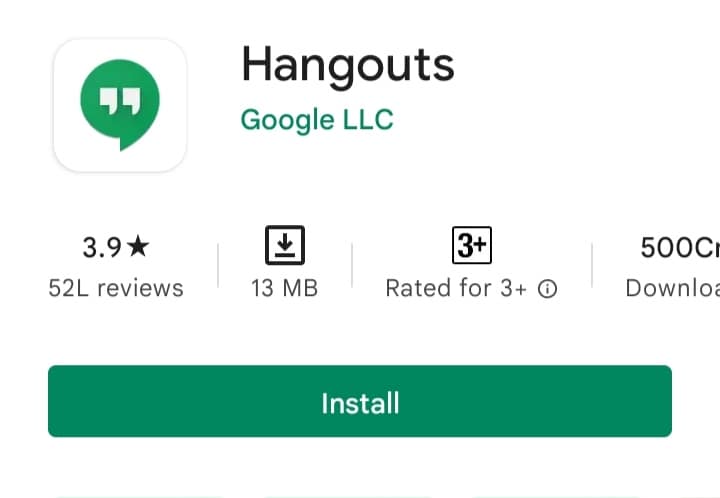
- On your screen, tap the green-and-white Plus button at the lower right.
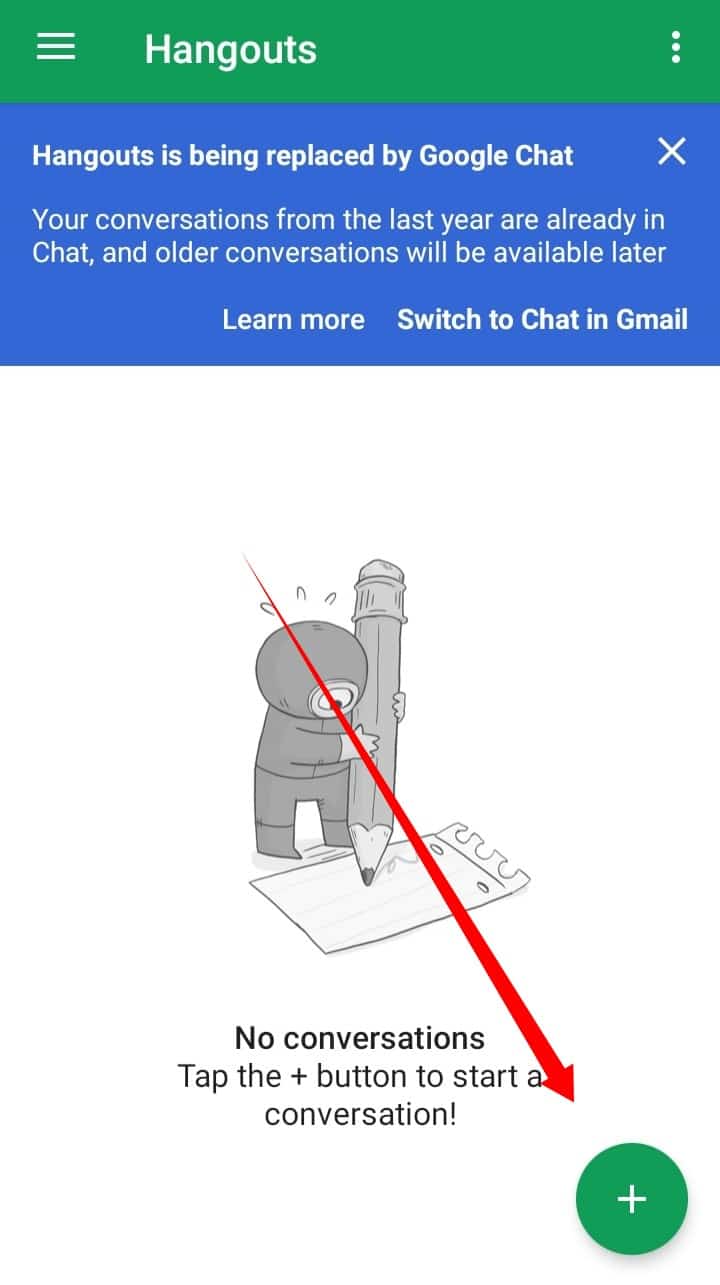
- Start a new conversation or initiate a video call by clicking this button.
- By tapping New conversation, you will see your Contacts list, which looks like a white speaking bubble enclosed in a green circle.
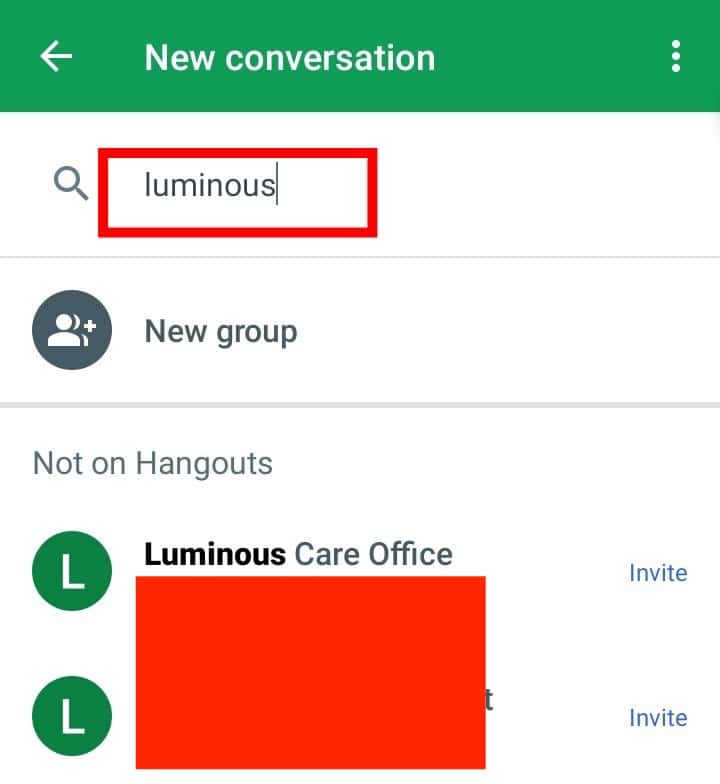
- Send a google hangout calendar invite by entering the recipient’s contact information (email address or phone number. A search box will get displayed.
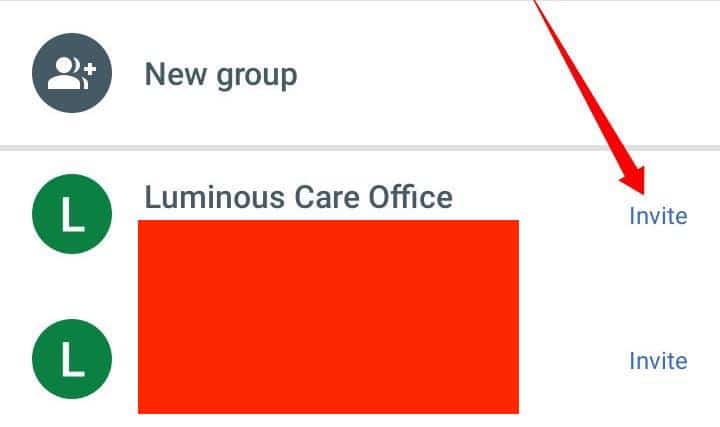
- When you tap Invite beside a contact’s name, their profile picture and name will appear.
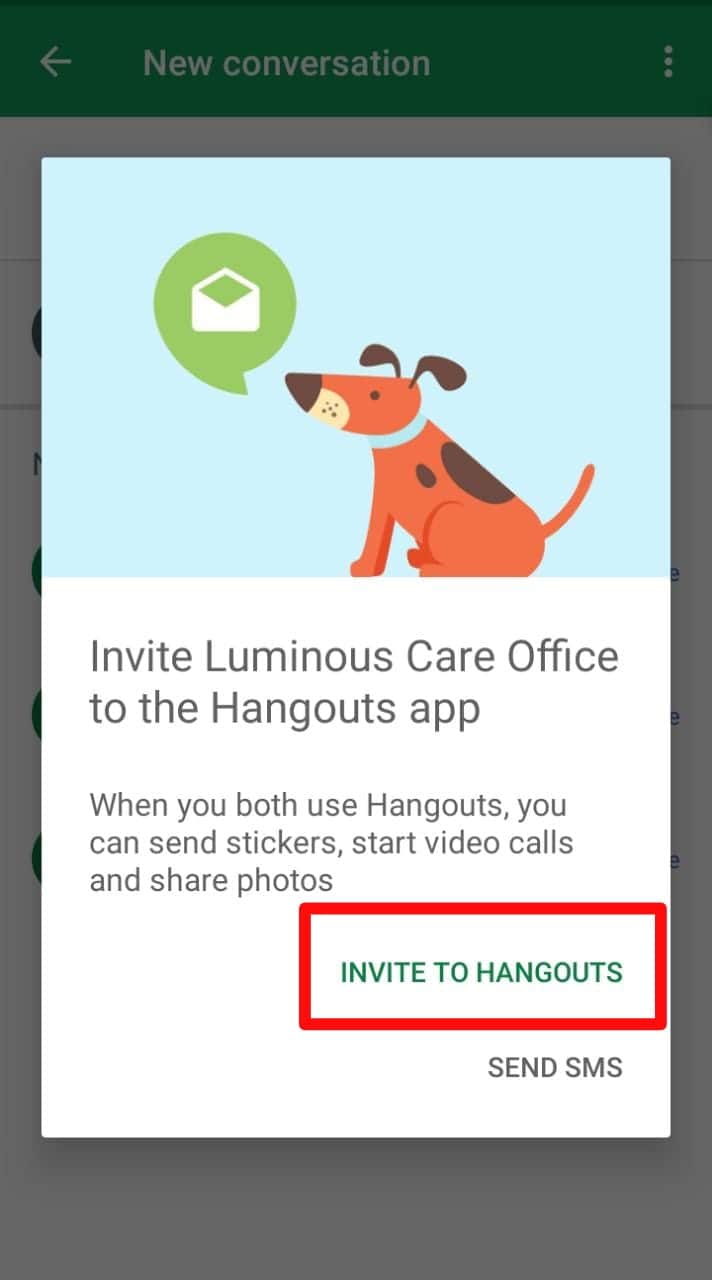
- It will prompt you with a pop-up window. A green capital letter is displayed at the bottom of the pop-up dialog box that says “Invite to Hangouts.”
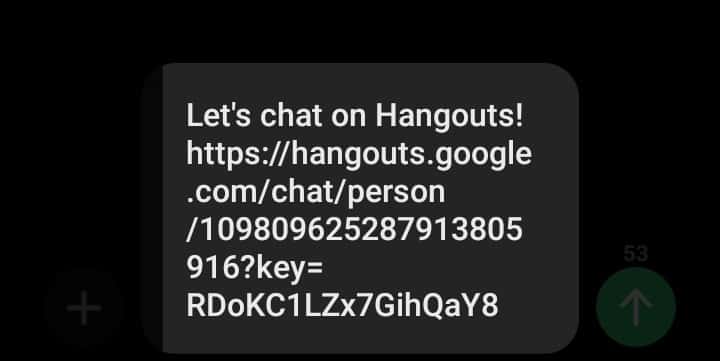
- A welcome message should be written in this box, as well. This is where you should write a message for your friend to see in your Hangouts invite.
- Tap the Send button, to send a google hangout calendar invite immediately.
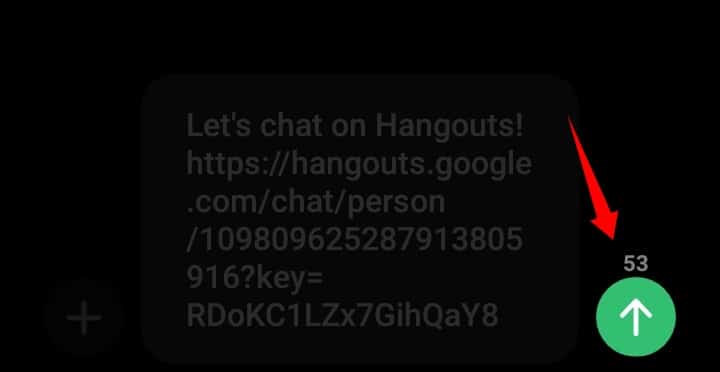
Read more: How to Export Outlook Calendar to Google
Conclusion
No matter whether a meeting is held in person or online, it is sometimes difficult to get started. Because there are many links, invitations, and updates that are necessary to set up the event, it can be challenging to get started at the meeting.
As the meeting is being set up, there are multiple links, invitations, and updates that must be handled in order to get the meeting started. By using Google Calendar to send a google hangout calendar invite, everyone involved can easily manage everything – and even join in live on the Hangout if they wish.
Leave a Reply