Users can use Snapchat on PC without Bluestack. I will share easy way to use Snapchat latest version on your Windows or Mac PC/Laptop. You can use Snapchat in sameway, you use on your Android or iPhone.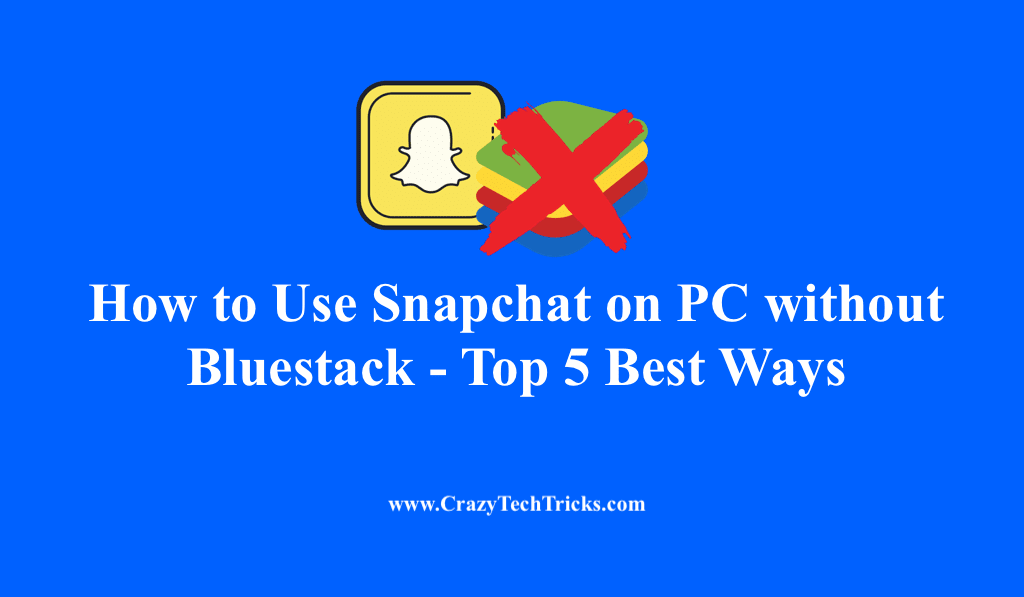
Snapchat, one of the most fun instant messaging applications, mainly runs on Android and iOS. However, the developed did not develop the official version of Snapchat for Windows and Mac. This could somewhere disappoint users who wish to use Snapchat on their PC with Windows and Mac.
Here, we are going to deal with the simple and convenient ways to use Snapchat on PC without Bluestack. Users can access Snapchat on PC using the emulator.
Note: Its for only Educational Purpose.
What is Bluestacks and why do we need an alternative to it?
You can run Android or iOS applications on a PC with Windows and Mac using an emulator only. The reason behind it is that the Google OS is unique, and it is not compatible with Windows OS, Linux OS, and macOS.
As we need an emulator, Bluestack is widely used to run on PC. But, Bluestack requires modern hardware in the PC to function without any hustle. Traditional PCs may register some issues while using Bluestack. So, here we are going to discuss alternatives to Bluestack.
How to Use Snapchat on PC without Bluestack
To use Snapchat on PC without Bluestack, we need to use emulators which are able to run on PC with low configuration. There are four emulators which can be used to do so.
- Nox App Player
- KOPlayer
- Remix OS Player
- ARC Welder
- mEmu Player
Nox Player
Nox Player is one of the best Android emulators. It is used to operate Android applications, say Snapchat on PC, with ease. It is available in Windows and macOS.
- Get the Nox Player link, and using an installer, launch it on a PC with Windows or macOS.
- Open the Nox App Player > Google Play Store > Sign in or register yourself with your Google Account.
- Search Snapchat on the Play Store and install it.
- Snapchat will be automatically installed on the Nox App Player.
- In the NOX Player, open Snapchat and sign up/ sign in to your account. You can enjoy using Snapchat on your PC now.
KOPlayer
KOPlayer is an emulator which is an alternative to Bluestack. It is used to open applications on PC without any hustling set-up for configuration. However, KOPlayer is available only in Windows and can smoothly function in any Windows version. It is not compatible with macOS.
Now, let us head into the methods to use Snapchat on PC without Bluestack using KOPlayer.
Get KOPlayer installed in your Windows from the official website only. Downloading it from unknown sites may integrate malicious attacks.
- Download KOPlayer link.
- Open KOPlayer and choose the preferred language to load.
- Go to Google Play Store and search Snapchat.
- Get it to install in your windows and use it after registering or signing in with your account.
Read more: Get MX Player For PC/Laptop on Windows
Remix OS Player
Remix OS Player is a helpful emulator to use applications, especially Android on PC with Windows. It ensures smooth functioning and runs most of the Android applications. Unfortunately, It is not available in macOS. Let us know how it works.
- Download Remix OS Player link. Launch it to your device using an installer.
- Open Google Play Store > Search Snapchat > Install it.
- Get register or sign in to your Snapchat account and enjoy using it on your PC.
ARC Welder
Arc Welder is the latest emulator used to run android applications, using the web browser Google Chrome on your PC with Windows or macOS. It does not need any further specific programs to do so. Here, we go for it.
- First, get the extension of ARC Welder Link added to Google Chrome on your device.
- Open ARC Welder and click on Choose button.
- Select the ARC Welder directory > Add your APK under Test Your App section > Snapchat apk file.
- Click on Test > Snapchat gets opened in a new window. Enjoy using it on your PC.
Read more: How to Post Pictures on Instagram from a Laptop
mEmu Player
Using a mEmu Player emulator is the best way to use Snapchat on a PC without Bluestack. It is a small size emulator and runs smoothly on Windows. However, it is not available on macOS. Now, let us see the procedure to do so.
- Get mEmu Player Link > Launch it on your device.
- Download the Snapchat apk and drag and drop it on the mEmu Player to initiate its installation.
- Once it is installed, the Snapchat icon will appear on the Homescreen.
- Click on it and start using it on your PC.
Read more: How to Run Android Apps on Windows 10 PC
Conclusion
Now, you don’t need to be worry to use Snapchat on a PC without Bluestack with these helpful emulators. Here, we have also deal with the steps to be executed for each emulator you are using. Your Snapchat will perform well, and it will be able to use all the functions in the same way as you enjoy using it on Android or iPhone.
Leave a Reply