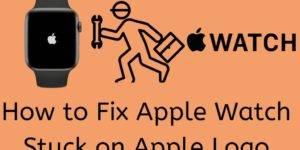In this guide, we are looking towards how to fix ChatGPT not working and also what you can do to fix it up and make it work again. I am sharing the best 10 methods to fix this issue. How to get ChatGPT to work again Artificial intelligence has become a part of our everyday […]
How to Fix Disney Plus Error Code 39 – Best 7 Ways
In this guide, we will be going through how to fix Disney Plus Error Code 39, what it means, and I am sharing the best 7 ways to fix it hassle-free. How to fix Disney Plus Error Code 39 Disney Plus has seen great success in becoming a very popular streaming platform worldwide, but sometimes, […]
How to Change Voice on Apple Maps Easily – Best 6 Steps
In this guide we will take you through step by step how to change voice on Apple Maps.This will help you through the process Easily, and in less time you will be able to change out the voice and enjoy navigation that fits your choices. How to Change Voice on Apple Maps Easily Apple Maps […]
How to Activate Apple Card – Best 4 Methods
In this guide, we will take you through the 4 different ways to activate Apple Card. We will also include tips to get you up and running smoothly and enjoying all that the card has to offer. How to Activate Apple Card Apple has put out its very own credit card, which is designed to […]
How to Fix Apple Watch Stuck on Apple Logo – 6 best Methods
If your Apple Watch stuck on Apple logo, in this Article, I am telling you how to fix it with the best 6 methods to enjoy its Seamless features again. Here I am, describing Everything, including the Solution, tips, and why it stuck on the Apple logo. How to Fix Apple Watch Stuck on Apple […]
How to Change Your NAT Type on Xbox- 5 Best Ways
In this guide, we will discuss How to Change Your NAT Type on Xbox, why it’s important, and take you through the process of making these changes. I am sharing the best 5 Ways to change your NAT type on Xbox. How to change your Xbox NAT type If you’re an online game player on […]