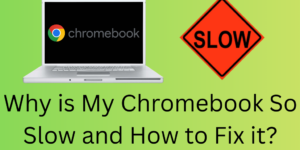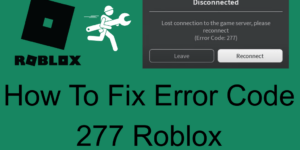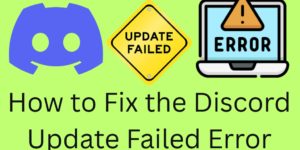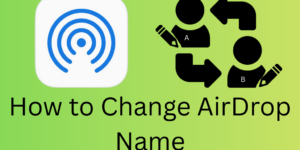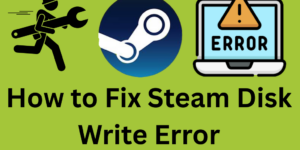In this article, we will discuss Why is my Chromebook so slow and also provide you with the solutions to fix it. Why is My Chromebook So Slow and How to Fix it If you are wondering why is my Chromebook so slow you are not the only one. Although Chromebooks are known for their […]
How To Fix Error Code 277 Roblox
Error Code 277 Roblox is an issue that may put a stop to your gameplay for a number of reasons, which include network issues or corrupted files. Here is how to fix it, also how to prevent it in the future to ensure a smooth gaming experience. How to Fix Error Code 277 Roblox Roblox […]
How to Fix the Discord Update Failed Error – 8 Fixes
Learn how to fix the Discord update failed with this guide, which walks you through easy troubleshooting steps. We cover running the app as admin, clearing out your cache files, and a full reinstallation to get back to your chat in no time. How to Fix the Discord Update Failed Error If you have run […]
How to Change AirDrop Name – Best 2 Ways
Learn how to change AirDrop name on iPhone, iPad, or Mac, which in turn improves privacy, personalization, and organization. We walk you through easy steps to update your AirDrop on Apple products. How to Change AirDrop Name AirDrop is a great feature on Apple products which enables users to pass along files, photos, and documents […]
How to Fix Steam Disk Write Error – 7 Easy Steps
Issue with Steam Disk Write Error? Try out these simple solutions, which include running Steam as an administrator, checking for disk issues, clearing the cache, and more. Easily, your games will be back at all. How to Fix Steam Disk Write Error The Steam Disk Write Error is a common issue that can interfere with […]
How to Give Robux to a Friend – 3 Easy Methods
Learn How to Give Robux to a Friend With safe and easy ways in Roblox! We will cover everything from creating a group to buying items on their profile. We have creative solutions for you. How to Give Robux to a Friend Robux is the in game currency of Roblox and Sometimes you may want […]