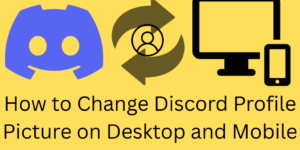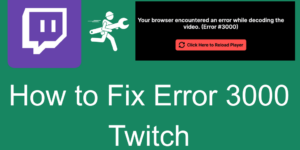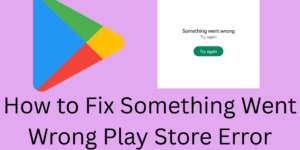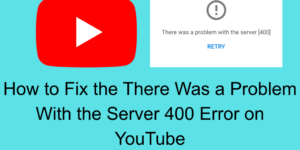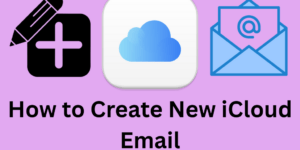Check out our step-by-step guide to change your Discord profile picture on both desktop and mobile. Also, we show you how to fully customize your profile, which in turn will leave a great first impression! How to Change Discord Profile Picture In the digital space that is Discord, your profile picture which is the first […]
How to Fix Error 3000 Twitch – 6 Easy Methods to Fix
Learn how to fix Error 3000 Twitch with our step-by-step troubleshooting guide. We identify and fix common issues that disrupt your stream so you can get back to enjoying your content. How to Fix Error 3000 Twitch Error 3000 is a popular issue that many report to have while trying out live streams or videos […]
How to Fix Error Code 267 on Roblox – 6 Easy Ways to Fix
In this guide, we will go over what is error code 267, common causes of the error code 267 and what you can do to fix it. We provide the best 6 ways to fix it. How to Fix Error Code 267 on Roblox If you are a Roblox player, you may have run into […]
How to Fix Something Went Wrong Play Store Error – 7 Easy Methods
In this Guide, we will take you through some of the best solutions to fix something went wrong error and get your Play Store back to normal. How to fix Something went wrong Play Store Error Do you see the Something went wrong error while you are trying to download or update apps on the […]
How to Fix the “There Was a Problem with the Server 400” Error on YouTube
If you see the “There was a problem with the server 400” error on YouTube, no need to panic! See what common issues cause, also check out the simple solutions we have that will fix it right and get you back to playing that video as smoothly as ever. How to Fix the “There Was […]
How to Create New iCloud Email – 5 Easy Steps
Here is a guide to Create new iCloud email account, which we will go through in detail for iPhone, iPad, and Mac users. Additionally, I will guide you through setting up your iCloud Mail, which you can use to communicate securely and easily across all your Apple devices. How to Create New iCloud Email In […]