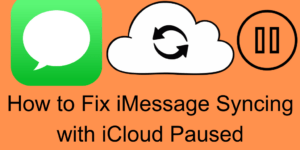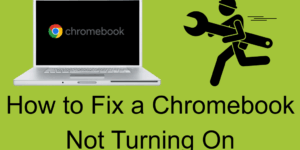Learn to resolve issues of iMessage syncing with iCloud paused and get back to smooth messaging across your Apple devices. We will cover basic issues and get you back to easy messaging. How to Fix iMessage Syncing with iCloud Paused If you see that iMessage syncing with iCloud paused, you are not the only one. […]
How to Create Roblox GamePass – A Quick and Easy Guide with 6 Simple Steps
Find out how to create Roblox Gamepass to improve player experience with exclusive benefits, promotions, and awards. Grow engagement and profit from in-game elements that add value to your game. How to Create Roblox GamePass Learning how to Create Roblox Gamepass is a very simple and effective way to provide players with special benefits as […]
How to Change Language in Netflix – On Android/ iPhone / Smart Tv & Computer – 4 Main Ways
In this guide, we present to you how to change language in Netflix, which is available across all devices, from your phone to your TV and computer. Also, we will cover how to set up profile language preferences, audio options, subtitles, and more. Let’s get going. How to Change Language in Netflix If you have […]
How to Fix a Chromebook Not Turning On – Complete Guide – Top 8 Steps
Find out how to fix a Chromebook not turning on. We will take you through the most common issues and easy fixes, which will have your device back in no time. How to Fix a Chromebook Not Turning on Dealing with a Chromebook not turning on is frustrating, which is true especially when it’s a […]
What Are Bug Type Weaknesses in Pokémon and How to Counter Them? – Top 3 Bug TypeWeaknesses
In this article, we will look at in detail the Bug Type weaknesses in Pokémon, and we will also explore the best methods of how to defeat them. What are Bug type Weaknesses in Pokémon, and How to Counter Them? In the world of Pokémon, it is key to know the pros and cons of […]
How to Check Apple Serial Number On All Apple Products – 4 Main Devices
This guide will walk you through the process of how to check Apple serial number which in turn will enable you to verify your product’s authenticity, check your warranty info or get in touch with Apple support. How to Check Apple Serial Number Apple products are known for their quality, design, and performance but sometimes […]