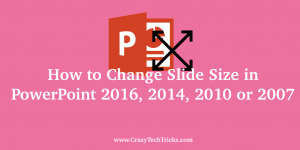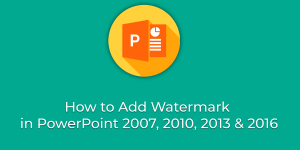I will share four different methods to merge PowerPoint presentations. Users can use this method on Microsoft PowerPoint 2007, 2010, 2013, 2017, and 2019. You can use simple methods like copy-paste, Reuse slide, Insert object, and compare/merge. Use this method to combine unlimited PowerPoint files for free. PowerPoint presentation is the main source that people use […]
How to Change Slide Size in PowerPoint 2016, 2014, 2010 or 2007
Hello friends, Today I will share several methods on how to change slide size in PowerPoint. I have shared different ways for every version of PowerPoint. You can also check the additional method to increase or decrease the size of the PowerPoint slide on a Mac or an online browser. A variety of features are […]
How to Add Watermark in PowerPoint 2007, 2010, 2013 & 2016
Hello friends, Today I will tell you a method on how to add watermark in PowerPoint 2007, 2010, 2013 and 2016. I will share an inbuilt method to add watermark as a picture/logo or text at the background of PowerPoint. Users can insert/add watermarks or remove the watermark from PowerPoint. You can add watermarks in […]