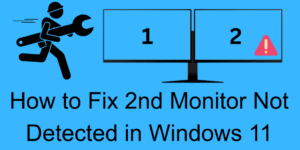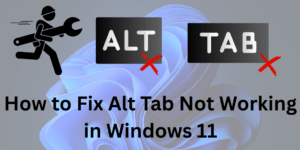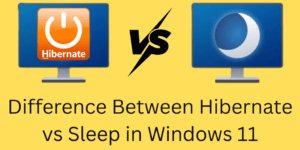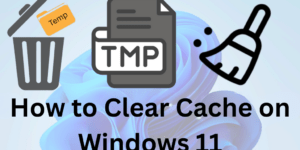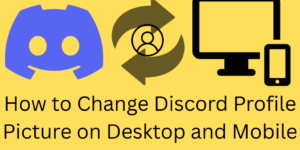This guide goes over how to fix 2nd monitor not detected in Windows 11 and also provides step-by-step solutions. How to Fix 2nd Monitor Not Detected in Windows 11 If you have issues with your 2nd monitor not detected on your screen in Windows 11, you are not alone. That’s a problem many users see […]
How to Fix Alt Tab Not Working in Windows 11 – 8 Easy Fixes
We have some proven solutions to fix Alt Tab not working in Windows 11, which do not require you to do a full reinstallation of the OS. How to Fix Alt Tab Not Working in Windows 11 The issue of Alt+Tab not working in Windows 11 is a common report we see from many users […]
Difference Between Hibernate vs Sleep in Windows 11
In this article, we will differentiate between Hibernate vs Sleep in Windows 11, which in turn should help you determine which is the right mode for your needs. Difference Between Hibernate vs Sleep in Windows 11 In terms of setting up power options on your PC, it is important to know the difference between Hibernate […]
How to Clear Cache on Windows 11- Complete Guide
In this guide, we will go over how to clear cache on Windows 11 via different methods. Also, Learn which methods of cache clearing work best for Windows 11 and see improvements in performance, free up space, and resolve issues at the same time. We also cover clearing out system cache, app cache, and Microsoft […]
How to Change Discord Profile Picture on Desktop and Mobile
Check out our step-by-step guide to change your Discord profile picture on both desktop and mobile. Also, we show you how to fully customize your profile, which in turn will leave a great first impression! How to Change Discord Profile Picture In the digital space that is Discord, your profile picture which is the first […]
How to Set Live Wallpapers for PC – Complete Details – 5 Easy Steps
In this guide, we will walk you through the process of setting live wallpapers for PC, making the experience smooth and enjoyable. How to Set Live Wallpapers for PC Personalization of your desktop is a fantastic way to make your PC a truly unique space. Though static wallpapers are great, live wallpapers for PC will […]