Yes! You heard it right. Recovering deleted data from USB is possible. Sometimes, we forget to copy our essential data or files before formatting our USB flash drive, and we lost all our important files. After we lost our file, we keep on googling to find the method to recover deleted data from USB. In this trick, I will tell you a secret software to recover your deleted files from USB.
How to Recover Deleted Data from USB Storage Device
In your life, you must have also accidentally deleted files from USB and then try to recover them back. So, here is the complete guide for you to improve your deleted files from USB device using free software.
Try this How to check who is using your WiFi and BLOCK them
Recover your Deleted Data from USB using a Software
It is one of the best methods to recover your deleted file from USB using free software.
- First, we need the software to recover our deleted data from USB.
- When you will click on above link to download the software. It will redirect you to download page.
- Now, choose the option Download Win version or Download Mac version. This software allows you to recover deleted files from USB using a PC or MAC.
- Now, I have selected the Windows version to download this software.
- Now, after downloading completes, Install the recovery software.
Note: This software is almost free if you download from above link. As it allows you to recover data up to 1GB and for further you need to Upgrade the software. - Now, this type of screen will appear.
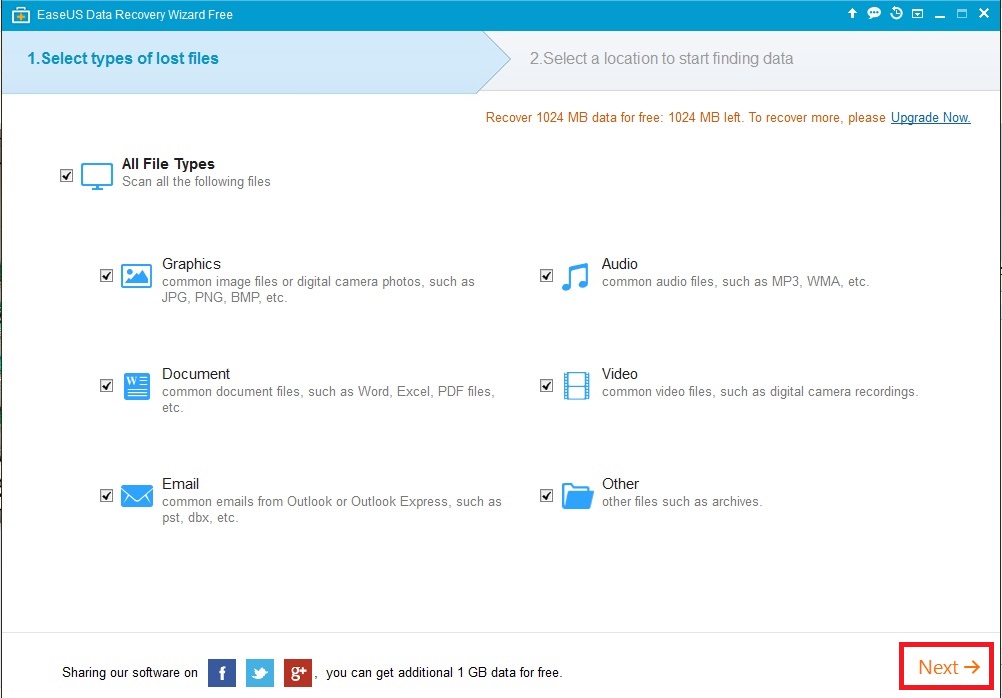
- Now, just connect your USB/Pen drive to the system.
- Now, Just open the USB Recovery software and Click on Next.
- Now, It will show the drives of your computer, and there you will see your USB.
- Just select it and click on Scan.
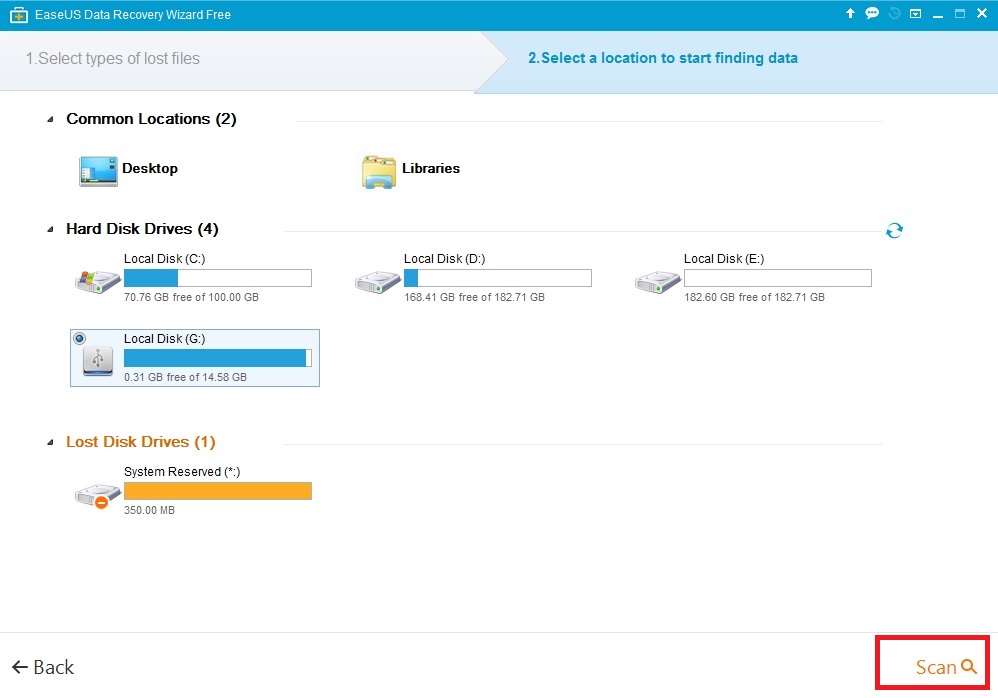 Now, wait and let the recovery software scan your USB/Pen Drive.
Now, wait and let the recovery software scan your USB/Pen Drive. - Once it is completed, Click on the Type above.
- Now, Just select the files and click on Recover. You can also recover one by one by selecting or you can also recover whole USB flash drive.
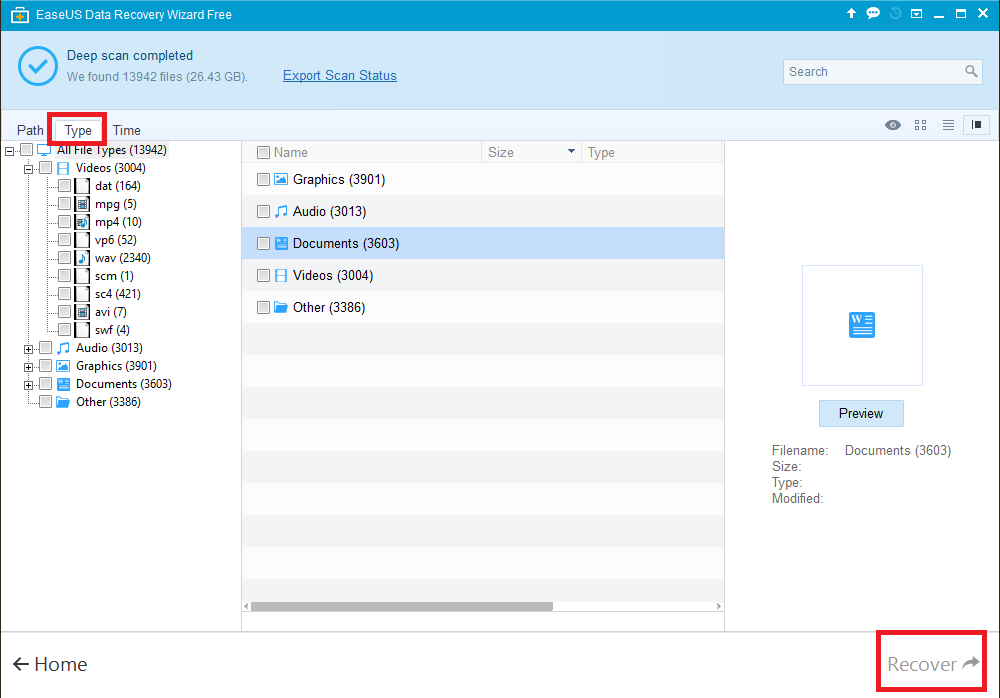
Last Words on How to Recover Deleted Data from USB Storage Device
It is the best way to Recover your Deleted files from USB. If you face any difficulty while using this procedure of recovery software. Then, don’t hesitate to comment below and don’t forget to share.
Leave a Reply