Hello friends, Today I will tell you a method on how to remove $recycle.bin Virus in Windows 10, 8.1, 7. Users can remove the $recycle.bin virus from their PC/Laptops. You can remove all kind of Recycle bin virus from your computer. Users remove this virus from their PC. I will share a method to even hide recycle bin virus in Windows PC/Laptop. We will also discuss whether $recycle.bin is a virus or not?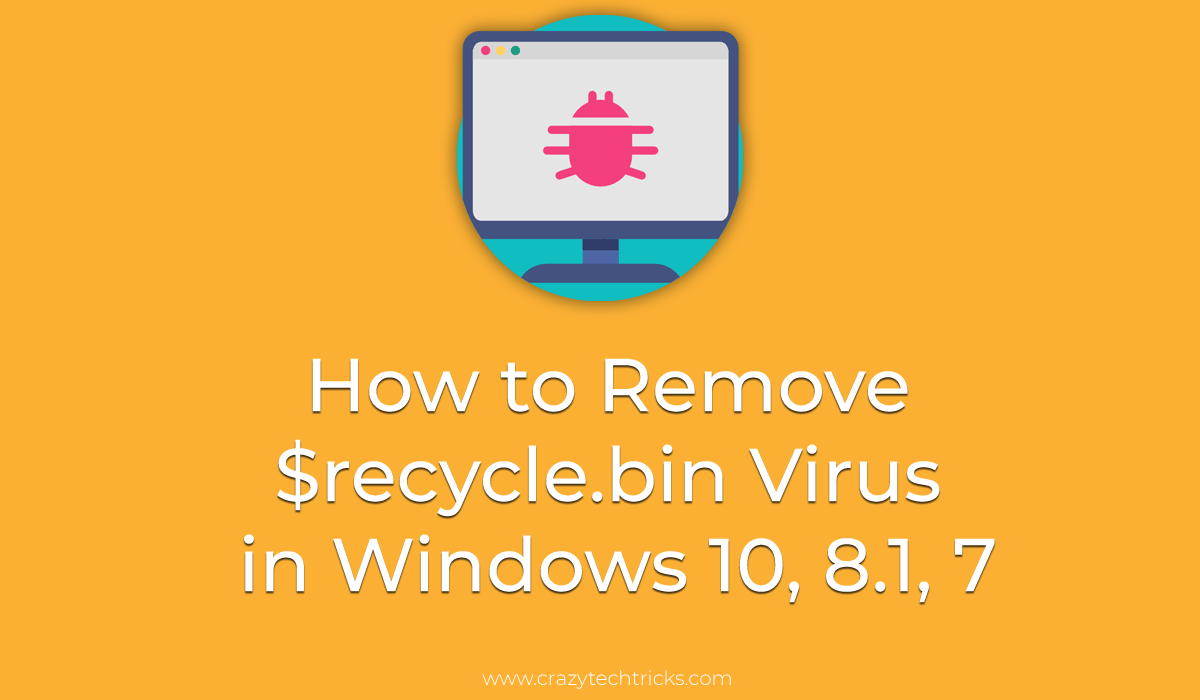
Is $recycle.bin Folder a Virus
It is common that most of the Windows users have seen the $recycle.bin named folder in Windows PC. Probably, the majority of the Windows user may think that this is a kind of virus which can harm there Windows PC very severely. However, this is not a virus. It is a system’s security folder which is accidentally seen by us. Removing this folder is not possible. But, somehow if you have removed this folder then your Windows PC will get affected very severely in next coming days. We only have to revert the changes which we have done mistakenly so that this folder has been shown on our Windows PC/Laptop.
Read more: How to Fix Cortana Windows 10 Not Working – 2 Best Methods
This article will help you in learning that how to remove $recycle.bin virus in Windows 10, 7.1, 8. Removing the $recycle.bin folder means that you are hiding that folder not removing the virus. Because the $recycle.bin folder is not a virus, its a system security folder which you should not delete or organize according to your wish. So, make sure you follow below step by step guide to hide that folder. Also, remember that you do not delete that folder too. Let’s start our guide to get rid of the $recyle.bin folder on Windows 10, 8.1, 7 PC/Laptop.
Read more: How to Fix Windows 10 Touchpad Scroll Not Working
How to Remove $recycle.bin Virus in Windows 10
To remove $recycle.bin virus in Windows 10, 8.1, 7, you have to follow below step by step guide, which I am going to explain in this article. If you want to get rid of this $recycle.bin folder on your Windows PC, then this article is perfect for you. Using this article, you will get to know the smartest way to remove $recycle.bin virus in Windows 10, 8.1, 7. It is not a tuff task to remove $recycle.bin virus in Windows 10, 8.1, 7. We are going to use some settings which is predefined in our Windows PC. So, let’s start our guide to learn how to remove $recycle.bin virus in Windows 10, 8.1, 7.
- Open My Computer on your Windows PC.
- Now, navigate to the options: View > Options > Change folder or search option.
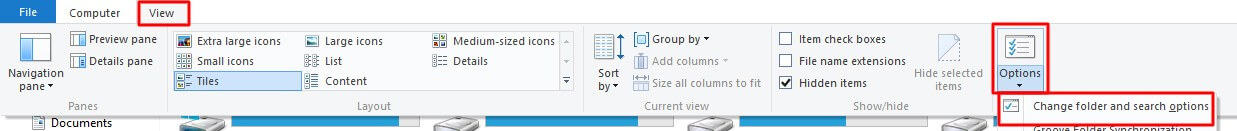
- Then, on the Folder options window, go to the View tab.
- On the View tab, check the checkbox saying Hide protected operating system files (Recommended).
- Lastly, click on Apply then click OK button.All Posts.
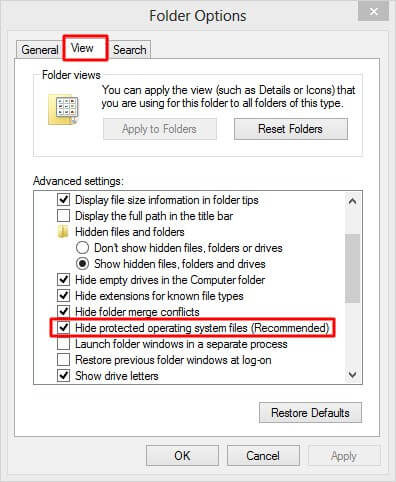
That’s it. Now, you will see that you have successfully removed the $recycle.bin folder from your Windows PC.
Read more: How to Fix External Hard Drive Not Showing in Disk Management in Windows 10, 8.1 & 8
Conclusion
In this way, you can remove $recycle.bin virus in Windows 10, 8.1, 7. This is the official method that will allow you to remove $recycle.bin virus in Windows 10, 8.1, 7 PC. I would like to tell you again that $recycle.bin is not a kind of virus. It’s an operating system security folder that your Windows PC must-have. So, make sure you d not delete this folder manually. Otherwise, anything wrong can happen with your Windows PC. I hope this article has helped you very much in learning this fantastic way to remove $recycle.bin virus in Windows 10, 8.1, 7. If you were looking for an article similar to this and successfully got rid of $recycle bin. Then do share this article with your friends also. Sharing this article will help them to remove $recycle.bin virus in Windows 10, 8.1, 7.
Leave a Reply