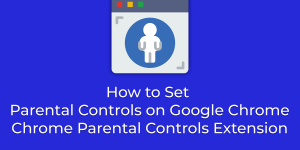Hello friends, Today I will share the best method on how to set parental controls on Google Chrome. You can use this method to block harmful websites from Google Chrome. You can even supervise Google chrome on your Windows PC/Laptop. It will help you to block as well as supervise all the content viewed by […]