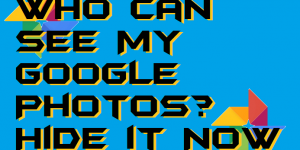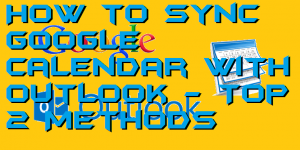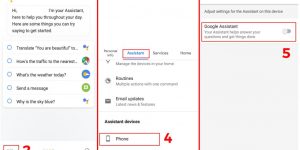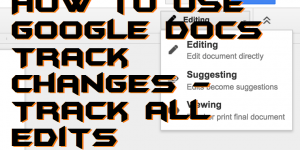Hello friends, Are you also concerned with who can see my Google Photos. Well, several people are concerned with who can view your Google photos and videos. You can restrict others from viewing your personal pictures. I will share an inbuilt setting to make your Google Photos private. Google Photos is been used by the […]
How to Fix Your Connection is Not Private Error – Top 4 Methods
Hello friends, Today I will share four methods on how to Fix your connection is not private error. Users can fix this error on their Windows PC/Laptop. You can bypass this error and open any website on your Google Chrome. You can visit any site without error connection is not private. Users can open a […]
How to Sync Google Calendar with Outlook – Top 2 Methods
Hello friends, Today I will share two methods on how to Sync Google calendar with Outlook. Users can access Google Calendar on Outlook or Outlook on Google Calendar. All the data will be shared between these calendars. Users can see all there Google Calendar or Outlook information. You can also edit Google calendar in Outlook. If […]
How to Turn Off Google Assistant Permanently
I have shared a method on how to Turn Off Google Assistant permanently. We have divided this article into three sections. Users can turn off Google Assistant => Turn Off Home button from opening Google Assistant => And finally uninstalling. You can use any of the three ways to get rid of Google Assistant, and […]
How to Use Google Assistant With Roku – 100% Working
Hello friends, Today I will tell you a method on how to use Google Assistant with Roku. Users can connect both and watch their favorite TV channels or access any Google product. You only need a WiFi/Internet connection to use Roku with Google Assistant. I have shared an inbuilt method to use Google Assistant with […]
How to Use Google Docs Track Changes – Track all Edits
Hello friends, Today I will tell you a method on how to use Google docs track changes. Users can track all the changes made in Google Docs. You can track all the text edit or any picture edit done in Google docs using this method. Users can use this method on Windows PC/Laptops, Android or any […]