This is How you can video chat on Telegram. I have shared the best methods for one-to-one video chat on Telegram or Group Video Chat via Android/iPhone
How can you Video Chat on Telegram? Complete guide
Can you video chat on Telegram? The answer is yes, and we also see that the feature is very user-friendly and secure. In this Detailed guide, we will answer that question for you, can you video chat on Telegram, and also we’ll go over how to get the most out of it. video chat on Telegram
Can You Video Chat on Telegram?
Yes, of course, you can do video chat on Telegram. In 2020, Telegram rolled out the video call feature, which has made it easy for users to have face-to-face conversations with friends, family, or colleagues right within the app. If you’ve been asking yourself Can you video chat on Telegram the answer is yes, of course. Also, this feature is available on both Android and iOS devices, as well as the desktop version of Telegram. In any capacity, be it a private call or a group video session, you can use Telegram’s video chat feature, which is easy and private.
How to do video chat on Telegram?
To break down how to do video chat on Telegram, we will go step by step.
1. Single on Single Video Calls. To initiate a private video call with someone:.
- Open the Telegram app.

- Go to your contacts list and tap on the one you wish to call.

- Click the three-dot or menu icon at the top right.

- Select “Video Call.”
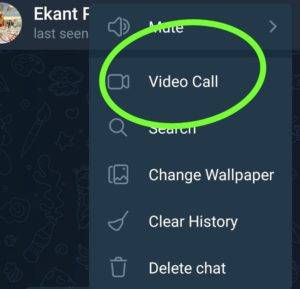
That is it! You have just proved that you can do it on Telegram. The call goes right away, and you are also able to switch between front and back cameras or mute yourself during the call.
Read More:How to Pin a Message in Telegram at the Top
2. Group Video Calls.
Sure, if you’re looking to video chat in a group on Telegram, the answer is also yes! Here’s how:.
- Create or open a Telegram group.
- Click the group’s name at the top.
- Tap the “Voice Chat” or “Start Video Chat” option (which may vary by app version).
- Once the call goes out that voice chat is live, touch the camera icon to turn on your video.
Also, it is true that you may video chat on Telegram with many people at the same time. We have group video calls which can include up to 30 people on screen at once, and which also scale for more to join in.
Read More:How to Hide your Profile Picture on Telegram from Everyone or Specific Person
Features That Enhance Telegram Video Chat
Still have questions about video chatting on the platform with good quality and features? Yes, what I can tell you is that Telegram does it very well.
- End-to-End Encryption: All our video calls are encrypted. That’s why we can say that your privacy is secure when you video chat on Telegram.
- Picture-in-Picture Mode: You can put the video on minimal view and at the same time keep surfing the web or chatting during the call.
- Screen Sharing: In a group video call, you are able to share your screen, which in turn makes Telegram a great solution for meetings and presentations.
These features also include the fact that you can video chat on Telegram as well as with a set of advanced tools which rival those of Zoom, WhatsApp, or Google Meet.
Read More:How to Delete Telegram Account Permanently
What Devices Support Telegram Video Chat?
Another issue that people bring up when they are trying to see if you can do video chat on Telegram is which devices support video chat.
- Android phones
- iPhones/iPads
- Windows and macOS desktops
For mobile users, we’ve got to see that you are on the latest app version. On desktop, you do have video calling, but you may find some features are limited there as compared to the mobile version, which has more in it.
Troubleshooting: Can not connect for video chat on Telegram?
If you are still trying to do a video chat on Telegram that is not showing up for you, here are some tips:.
- Update the app: Make sure you have the latest version of Telegram.
- Check permissions: Make sure the app has your camera and mic.
- Try a different device: If, at present, your device does not support it, try another that has Telegram installed.
Once it is resolved, you will see that yes, you can have easy and reliable video chat on Telegram.
Conclusion
Sure. Do you use Telegram for video chat? Of course. From private chats between two people to large group video calls, Telegram has it all in terms of video chat features. Which be it’s to catch up with friends or run a virtual meeting, you can do it on Telegram with a few taps. Install the app or update to the latest version, follow the above steps, and start your face-to-face connection today!
Leave a Reply