Download windows installer and install windows 7, 8, 8.1, 10 and Vista on your computer, laptop or any system. No product key required. Download from Microsoft’s website with a trick.
Download Windows 7, 8, 8.1, 10 and Vista – Free and Legal Method
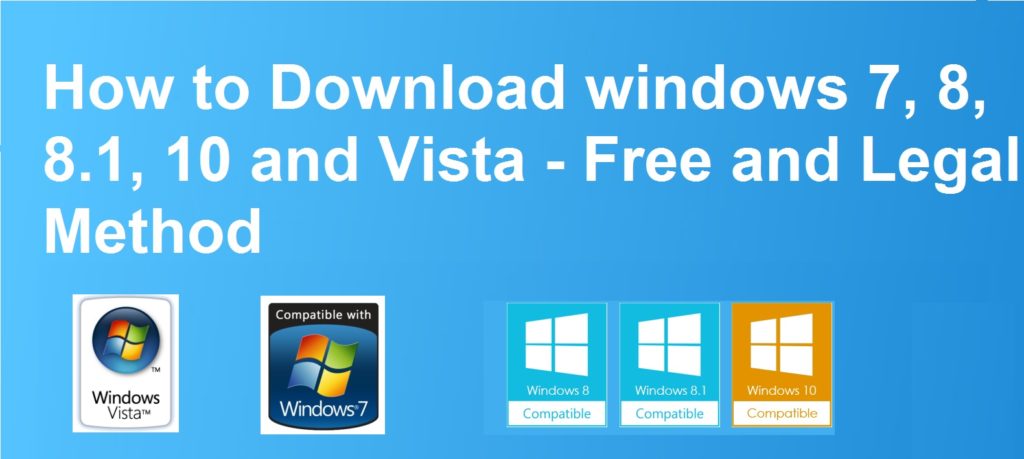 Download and install Windows 7, 8, 8.1, 10 and Vista.
Download and install Windows 7, 8, 8.1, 10 and Vista.
How to Download Windows 10 and Install
It is very much easy to install Windows 10 on your system. You should have any of these windows 7, 8, or 8.1 on your computer. Then, you can download windows 10 [LINK]. You will be redirected to Microsoft’s official website.
Try this: Several Ways to Install Windows 10 : Serial Key
- Click on Upgrade Now.
- Now, it will download a file on your computer.
- Now, open the file, and it will start downloading Windows 10.
- Now, click on RUN.
- Now, a blue window will appear. It will show the progress of downloading Windows 10.
Read more: How to Update Windows 10 Offline
How to Download Windows 8.1 and Install
It is straightforward to download windows 8.1. Even if you are installing windows 8.1 first time on your system.
Windows 8.1 Edition you can download
Windows 8.1
Windows 8.1 N
Windows 8.1 Pro
Windows 8.1 Pro N
Windows 8.1 any language
What is the difference between N version and non-N version of windows 8.1?
Windows 8 version doesn’t consist of any media and camera files. It means you won’t be able to run any data which is related to media. You can’t even use the camera on your computer. You won’t be able to access any latest feature of Windows 8.1. It doesn’t have Internet Explorer 11.
If you want to access all the media files, camera and all other necessary feature of Windows 8.1 then, you need to buy from Microsoft’s website. So, install N version as it supports to play all kind of file on your computer and give you all latest software.
- Download Windows 8.1.
- Click on create media.
- Now, media creation tool will be downloaded on your computer.
- Now, click on RUN.
- Now, a blue screen will appear.
- Now, select the Langue, edition, bits and click on next.
- Now, select where you want to save these files.
- It will show two option USB flash drive and ISO file.
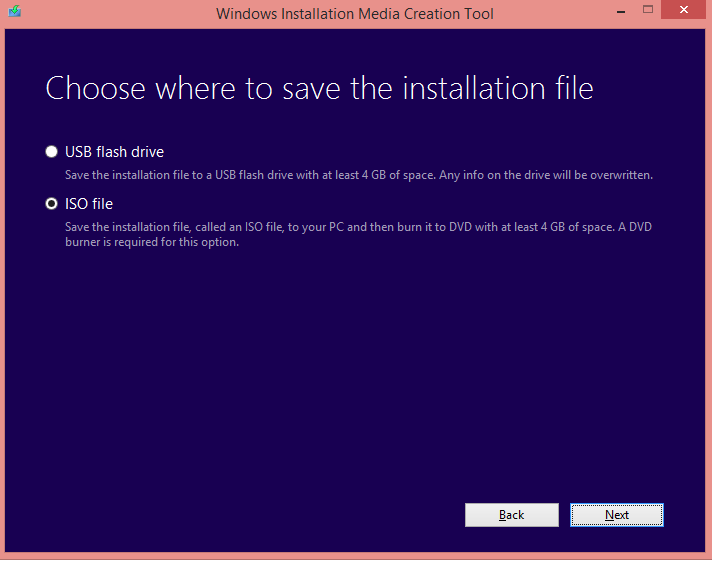
- Now, select the location where you want to save the Windows, and it will start downloading Windows 8.1.
How to Download Windows 8
Well, to download Windows 8. You should have a product key for Windows 8.
- Download Windows 8 [LINK].
- Now, just download the file on your system.
- If you want to do download then, enter Windows 8 key and click on next.
- Now, it will download Windows 8 on your computer.
How to Download Windows 7
Yes! You can still install windows 7 legally. This method is completely safe and genuine. You can download Windows 7 [lLINK].
You can install windows 7 and keep downloading till you want to download. You should have the original key of Microsoft Windows 7. Then, you can download Windows 7 as many times you want and install windows 7 on your computer. Click on the links below to download Windows 7.
Read more: How to Use the On-Screen Keyboard in Windows 7, 8, 8.1 and 10
- Download Windows 7 Home Premium x86 SP1
- Download Windows 7 Home Premium x64 SP1
- Download Windows 7 Professional x86 SP1
- Download Windows 7 Professional x64 SP1
- Download Windows 7 Ultimate x86 SP1
- Download Windows 7 Ultimate x64 SP1
Install Windows 7
- Download any version of Windows from above.
- You need an Internet connection on your computer.
- Now, Burn the files on your DVD or USB.
- It will make an ISO image.
- Now, just insert the DVD or use USB to install Windows 7 on your computer.
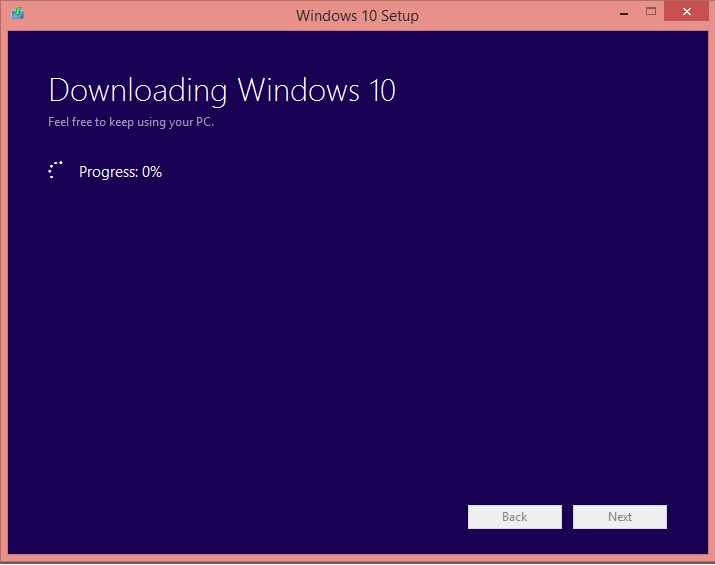
Leave a Reply