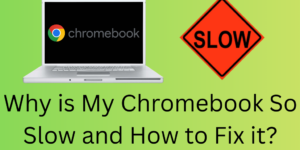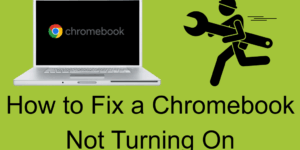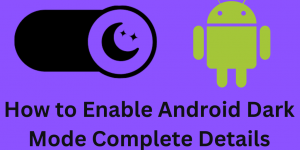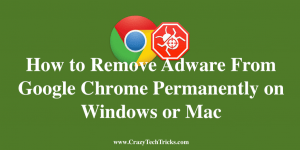In this article, we will discuss Why is my Chromebook so slow and also provide you with the solutions to fix it. Why is My Chromebook So Slow and How to Fix it If you are wondering why is my Chromebook so slow you are not the only one. Although Chromebooks are known for their […]
How to Fix a Chromebook Not Turning On – Complete Guide – Top 8 Steps
Find out how to fix a Chromebook not turning on. We will take you through the most common issues and easy fixes, which will have your device back in no time. How to Fix a Chromebook Not Turning on Dealing with a Chromebook not turning on is frustrating, which is true especially when it’s a […]
What is the Netflix Extension in Chrome? – Top 4 Features
Check out which of the Netflix extensions for Chrome takes your streaming experience to a whole new level. They offer a more personal, efficient, and better way to watch the movies and TV shows you love. What is the Netflix Extension in Chrome? In the digital age which we live in today Netflix is the […]
How to Enable Android Dark Mode Complete Details – 4 Easy Steps
In this guide, we will take you through a step-by-step process of how to enable Android dark mode, and we will also look at why this feature is so popular with users. We will also cover what exactly you get out of it, like better battery performance, relief from eye strain, and improved user experience. […]
How to Use Chromecast With Google TV- 5 Easy Steps to Setup
In this,we will take you through a step by step process of using Chromecast with Google TV from set up to stream. We also cover how to enjoy your favorite apps, voice control, and smart TV features. How to Use Chromecast with Google TV If you enjoy streaming movies, TV shows, or online content, then […]
How to Remove Adware From Google Chrome Permanently on Windows or Mac
You can remove Adware from Google Chrome permanently. Users can use this method on both Windows and Mac. You don’t require any Antivirus. Just follow the method and get rid of all types of spam adware from your PC/laptop. Adware is like a lusty ghost who doesn’t make is presence known it will torment you, […]