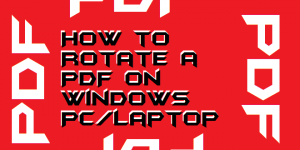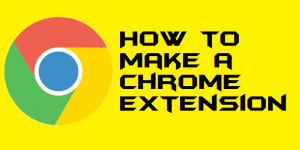Hello friends, Today I will share 3 different ways on how to rotate a PDF on Windows PC/Laptops. Users can rotate their PDF clockwise or anticlockwise. I will also share a method to merge all PDF in one. All three ways are different, and users can turn a PDF on Windows 10, 8.1 and 8 […]
How to Enable Google Chrome Dark Theme on Android
Want to enable Google Chrome dark theme on Android? This is the perfect place for you. Today we are all covered with the internet and smartphones. The most famous smartphone’s operating system is Android. The Android operating system provides us with many customizable techniques that is why we love it and purchase it. If we talk about […]
How to Remove AdChoices from Chrome Windows PC/Laptops – Delete AdChoices Virus
Users can remove Adchoices from Chrome. You can completely remove the Ads popup from your Google Chrome. I have shared a method to get rid of *AdChoices* popup. Most of the peoples have reported that when they use the internet on the Google Chrome web browser. Then, they face the AdChoices popup Ads which annoys […]
How to Create Website Shortcut on Desktop Chrome
Making a webpage as a bookmark on Google Chrome makes ease to open any website. But, wait. Did you know that you can create a shortcut of a website on your Google Chrome web browser? Obviously, not. Well, you can add your favorite site by creating their shortcut on the desktop or other folders. There […]
How to Make a Chrome Extension [Tutorial]- Chrome Extension Development
Google Chrome is the most popular web browser among several available web browsers. However, it is a part of Google Inc. Most of the peoples are well introduced with Google Chrome web browser. But, have you ever wondered that there is a way to create a chrome extension? You might be seen most of the […]
How to Enable Google Chrome Dark Theme on Windows 10
Users can easily enable Google chrome dark theme. This theme will make their Google Chrome black and it will be great to use at night. It will almost reduce all the brightness effect on your website. I have shared two methods and both will make each and every website dark on Google Chrome. Any website […]