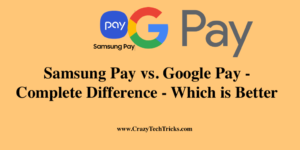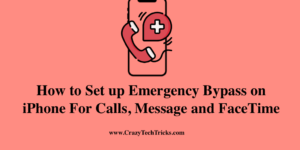You can fix the Erro Facebook Messenger notification completely on your Android phone. I have shared four methods to remove Facebook Messenger from your notification bar. All Red Messenger notification will be will be wiped out from the app icon. Many of you might have noticed that even if you have already seen all of […]
Top 10 Sites like Upwork – Freelancer Sites
I have shared the 10 sites like Upwork. These are the best alternatives to Upwork. You use these sites to get a job quickly on your experience. You can be a developer, programmer, or even a data entry person. Upwork is the world’s largest freelancer website. Every day thousands of jobs are posted online and […]
How to Crop Videos on Android – Cut from Sides – Top 5 Apps
Use these 5 apps to crop videos on Android. All these apps are free to use, and you can download them from Google Play Store. You can even add a border or add an icon to hide unwanted objects/people. Sometimes you shoot a video of your friend and the video comes out very beautiful. But […]
Samsung Pay vs. Google Pay – Complete Difference – Which is Better
I will share the complete difference between Samsung Pay vs. Google Pay. I have compared their pros and cons and will compare several other features. The means of making a payment are undergoing a period of transformation in accordance with the progression of technological capabilities. All small to medium-sized purchases are generally paid for digitally. […]
Is iPhone 13 Waterproof or Water Resistant? Can you Swim with iPhone 13
I will clear all your doubts related to iPhone 13 Waterproof or not. I will also share things to avoid in iPhone 13 when it comes into contact with water or any liquid. Also, read the comparison between Waterproof and Water Resistant. You may undoubtedly organize a trip with your friends and while you’re there, […]
How to Set up Emergency Bypass on iPhone For Calls, Message and FaceTime
Today I will tell you a method to setup emergency bypass on iPhone. You can enable this feature and add your contact in emergency bypass to receive calls or messages or FaceTime. You can use this feature on iOS 15, 16, iPhone 13, 12, 11 or any model. Imagine that you have finally reunited with […]