Hello friends, Today I will share three different methods on how to buy Audiobooks on Audible using Windows PC/Laptop, Android or iPhone. Users can quickly buy their favourite book on Audible online. We have shared a detailed guide to step by step.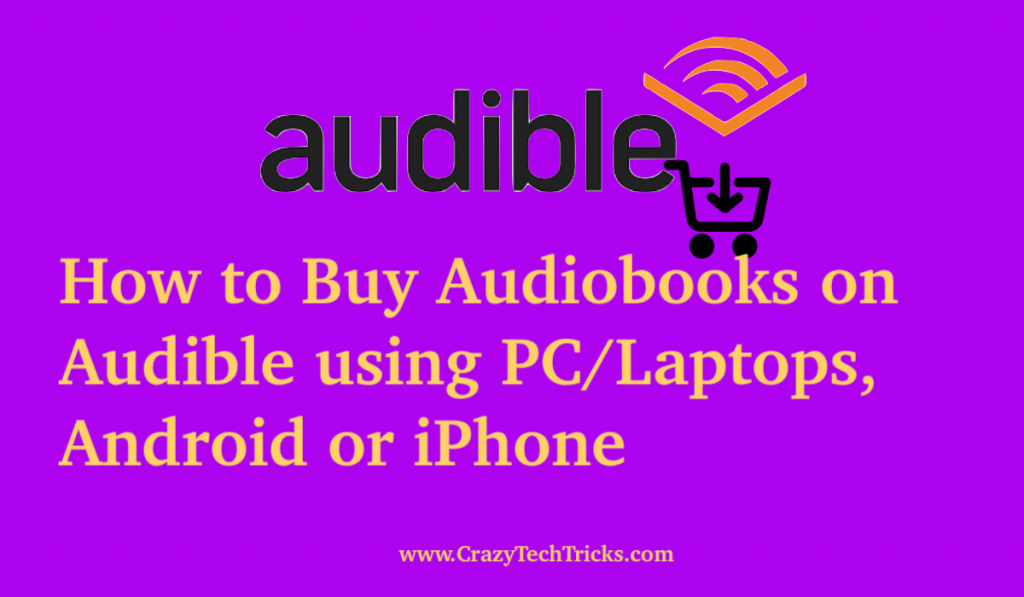
Audible is the leader of the spoken audio technology. It was launched in the year of 1995, Audible collected a wide variety of audiobooks and made a platform from where people can buy audiobooks on Audible. Dominating the market of audiobooks, audible became the first company to generate multi-million-dollar revenue.
You can buy a plethora of audiobooks on Audible, be it Game of Thrones or the Harry Potter series. The possibility is that if you have heard about it, then it is probably going to be there and you are provided with a platform to buy audiobooks on Audible.
Audible is great for people who have eyesight problem or even blind. They can use this platform to listen to any of their favourite books.
How to Buy Audiobooks on Audible using PC/Laptops, Android or iPhone
Now there are different ways that you can follow to buy Audiobooks on Audible. You can buy it from their website online or phone. You can buy it from the Audible Android application or from the app on the iPhone. To learn how to buy audiobooks on Audible, follow the different methods that are mentioned below.
Prerequisite: Make sure to sign – in into your Audible account or make a new account and then sign in.
Method 1: Buy audiobooks on Audible on PC/Laptops
You can use your credit card to buy audiobooks from Audible through your computer. This audiobook will be available to download from your desktop, and it will also be associated with the account that you buy from. This will allow you to transport your audiobook into the application available on your android or iPhone smartphone.
Follow these steps to buy audiobooks on Audible from your desktop.
- Browse the site Audible for the audiobook of your preference.
- Once found, click on the option of Add to Cart.
You should be redirected to the checkout page. If this is not the scenario, then click on the option of “Shopping Cart“ - You would be redirected to the check out page.
- Select the payment option according to your convenience.
You can pay through the use of credits, or you can directly pay using your credit card. - Now click on the option of “Proceed to Checkout“.
- Check your order details once and then click on the “Complete Purchase” option.
After purchasing the audiobook, you will be then be veered to the page of “Purchase Summary“. You can also check your email that will have the mail for the confirmation of the order. Then you can listen to the audiobook according to your convenience.
Read more: How to Add Audio to PowerPoint for all Slides
Method 2: Buy audiobooks on Audible using Android or iOS App store
You can use the Audible mobile application to buy audiobooks on Audible. The audiobooks will be available in your device after you buy it and you can access it anytime you want.
To buy audiobooks on Audible in your mobile device, you can go through the steps listed below:
- Open your “Audible” application.
- Tap on the “Shopping Cart” option.
- Select your Audiobook and tap on it.
- Navigate to the bottom and select the option of purchase.
You will be given the option to pay using credits or your credit card. - Purchase the audiobook using the payment option.
Once you purchase your audiobooks on Audible. It will be transferred to the “Library” page, and you can then listen to it by navigating to the page. Apart from this, you will get an email about the purchase.
Must Read: How to Setup Google Home Multi Room Audio
Method 3: Buy Audiobooks on Audible using Smartphone
You can use the mobile device’s browser to buy audiobooks on Audible which you can then listen through the Audible Cloud Player. Follow the process given below to buy an audiobook on Audible.
- Open the primary Browser for your mobile device.
- Navigate to the audible.com and sign in to your account.
- Locate the audiobook that you want to purchase.
- Tap on the audiobook to show the description of it.
- Navigate to the option of “Buy with XXX”, you can pay using your credit card or through the credit in your account.
- Tap on the option of “Confirm Purchase”.
After the confirmation of your order, the audiobook will be available in your account in the “Library” and you will receive a confirmation mail on your registered email id.
Know more: How to Get Game Sound Through Xbox One Chat Headset
Conclusion
Audible is the best and the most popular spoken audio technology platform where you can find a variety of audiobooks. It gives you the feature to buy audiobooks on Audible and keep it in the library where you can access it and listen to it. You can buy several books on Audible using these methods. We have shared every possible method which users use to buy anything online.
Leave a Reply