Hello friends, Today I will tell you a method on how to make a GIF your wallpaper on iPhone. Users can create a live wallpaper from GIF. You can make a GIF from any wallpaper. Users can use this method on iPhone 6, 7, 8 and 10. You can create live wallpaper without any external app or software.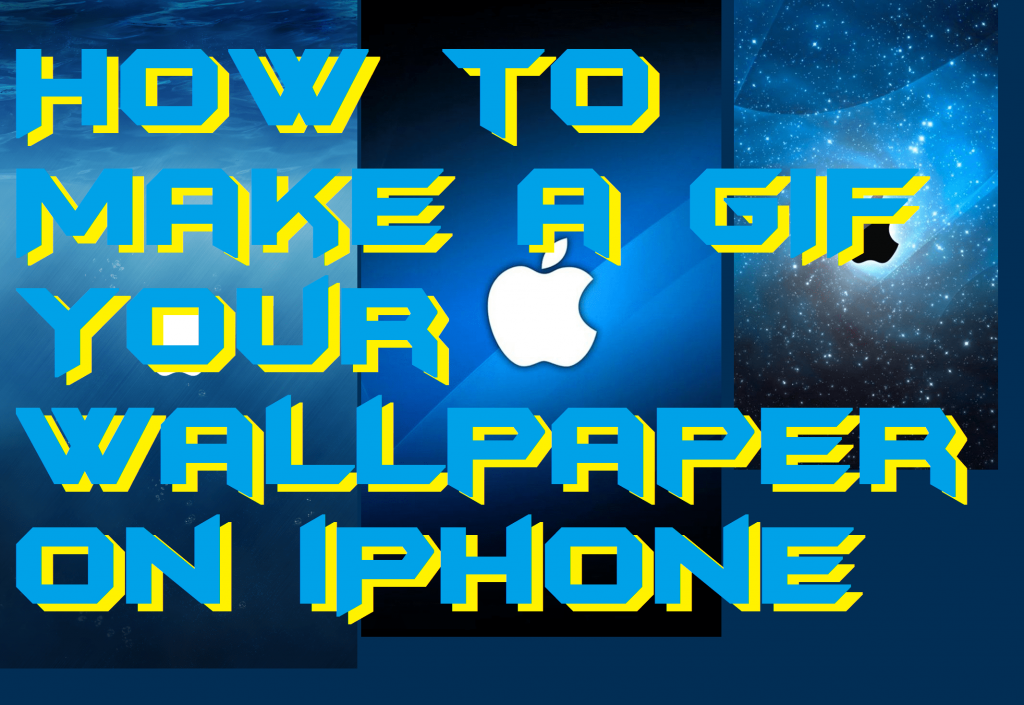
We all love to capture amazing moments and set it as our phone’s wallpaper. Where they are not an animated picture or a live photo. However, live wallpapers are the best things to remember a beautiful moment on your mobile phone with the help of technology. In today’s world, anyone can create live wallpaper using some available tools. But, what about the technique of how to make a GIF your wallpaper on iPhone? It is a straightforward procedure to create and set it as live wallpaper on iPhone. In this article, you are going to learn the same.
Read more: How to Use Google Lens on iPhone & iPad
How to Make Live Wallpaper iPhone 6, 7, 8, 10
Creating or making a live wallpaper on your iPhone 6, 7, 8, 10 is very simple. There are some tools available by which you can create a live wallpaper on your iPhone. Also, there are some websites also available by which an animated photo can be created. Well, let me tell you that to make live wallpaper on iPhone 6, 7, 8, 10 you have to use a video clip for your live wallpaper creation. You can also start from a fresh live wallpaper creation as well. Moreover, there is some app also available that can be used to create a live wallpaper on iPhone 6, 7, 8, 10.
Read more: How to Put iPhone into DFU Mode – 100% Working
How to Make a GIF Your Wallpaper on iPhone
This section of the article is fascinating. Why? Because I am going to tell you a method why which you can set live wallpaper on your iPhone. Yes, its a kind of gif making of your wallpaper on iPhone 6, 7, 8, 10. The method is applicable for all models of iPhone such that you can use it in any iPhone model. There is an easy and step by step guide given below by which you can learn how to make a GIF your wallpaper on iPhone. So, what are you waiting for? Head up to the method below and do it now.
- Go the Settings app on your iPhone.
- Now, you have to tab on the Wallpaper option.
- Then, you have to click on Choose a New Wallpaper.
- After that, select the path from where you want to set the new wallpaper on your iPhone.
- Then, select the photo. Live photo option will be selected by default so don’t omit it, just leave it.
- Click on the Set button and chose the desired option from the list.
- That’s it. You have successfully set the live wallpaper on your iPhone 6, 7, 8, 10.
Read more: How to Calibrate iPhone Brightness, Sensors & Battery
Last Words on How to Make a GIF Your Wallpaper on iPhone
We have seen that how to make a GIF your wallpaper on iPhone in this article. Also, we have checked that how we can make live wallpapers on iPhone 6, 7, 8, 10. There is one more thing which you must know before creating life wallpaper is that you have to create the image file in GIF image format. Also, make sure that you use an authorized source to make a live wallpaper on your iPhone. I hope this article found to be helpful for you. Share it with your friends so that they can also make live wallpaper on iPhone.
Trending: How to Delete Songs from iTunes on iPhone or Mac
Leave a Reply