Hello friends, Today I will tell you a method on how to recover Instagram forgot password. I have shared 3 ways to recover Instagram password without any app or software. Users can use this working method to get their Instagram account. All these methods are verified and currently working. You can recover/find your Instagram password using any of these methods.
How to Recover Instagram Forgot Password – Top 3 Methods
Instagram is a most popular social networking site. Nowadays almost every people use Instagram to share photos, videos, stories with their followers. But, have you ever thought that if you have lost the password of your Instagram account then how you will recover it? Of course not. Well, in this section I will be explaining to you that how can you recover your Instagram password using Instagram forgot password option. Yes, you heard right. Instagram gives an Instagram forgot password option by which a user can recover an Instagram password if he/she has lost it. So, let us go through the article and explore the guides which are given just below.
Read more: How to Delete an Instagram Account Permanently From Android, iPhone or Windows PC/Laptop
Method 1 – Using Email
Using an email which you have entered on your Instagram account can be used to recover the Instagram password. If you can access that email id and don’t worry the password is just a few steps away. I will show you that how you can use Instagram forgot password option to recover your password using the email address. Have a look on the below guide and explore the steps.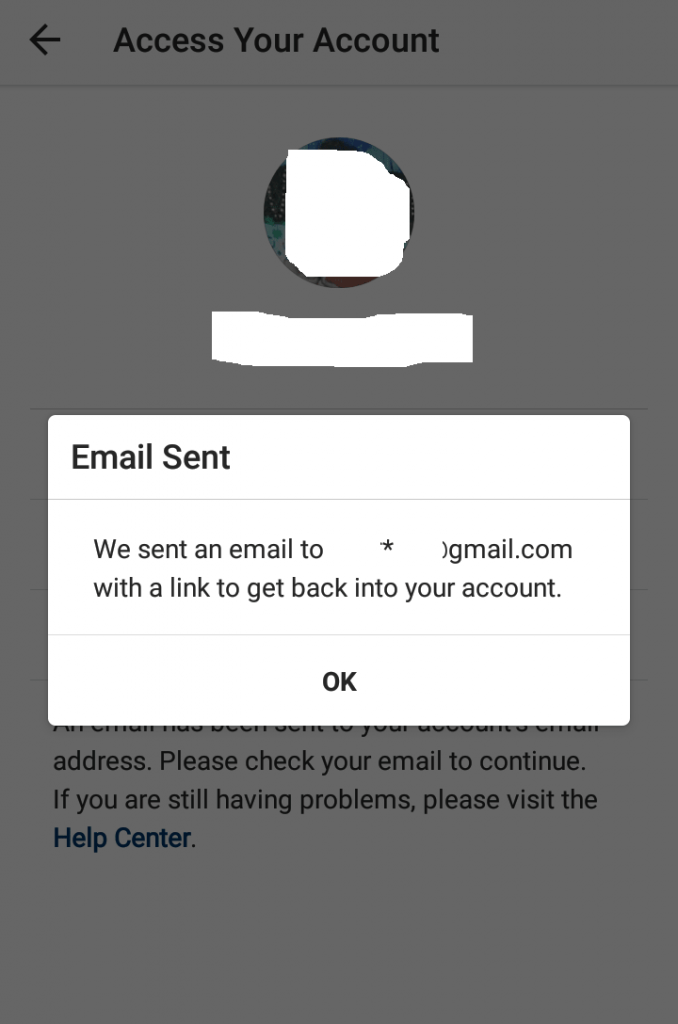
- Open Instagram app or website.
- Now, click on Get help singing in the link.
- Then, enter your Instagram username, email or phone number to find our Instagram account.
- Once enter then click Next button.
- Now, you will get three option.
- Simply, click on Send an Email.
- Now, open the email id, and you will see the mail from Instagram.
- Explore that mail and recover your Instagram account.
Read more: How to Get Instagram Private Profiles – Make Instagram Private
Method 2 – Using Phone Number
We all use a phone number in our account whether it’s on Facebook, Twitter, Instagram, Google, or other. That phone number will help us to get the password recovered. The Instagram will send a link to your phone number then you have to go through it to access your Instagram account back. I have shared the steps by which you can use Instagram forgot password option to send a link to your phone number to get your Instagram account back.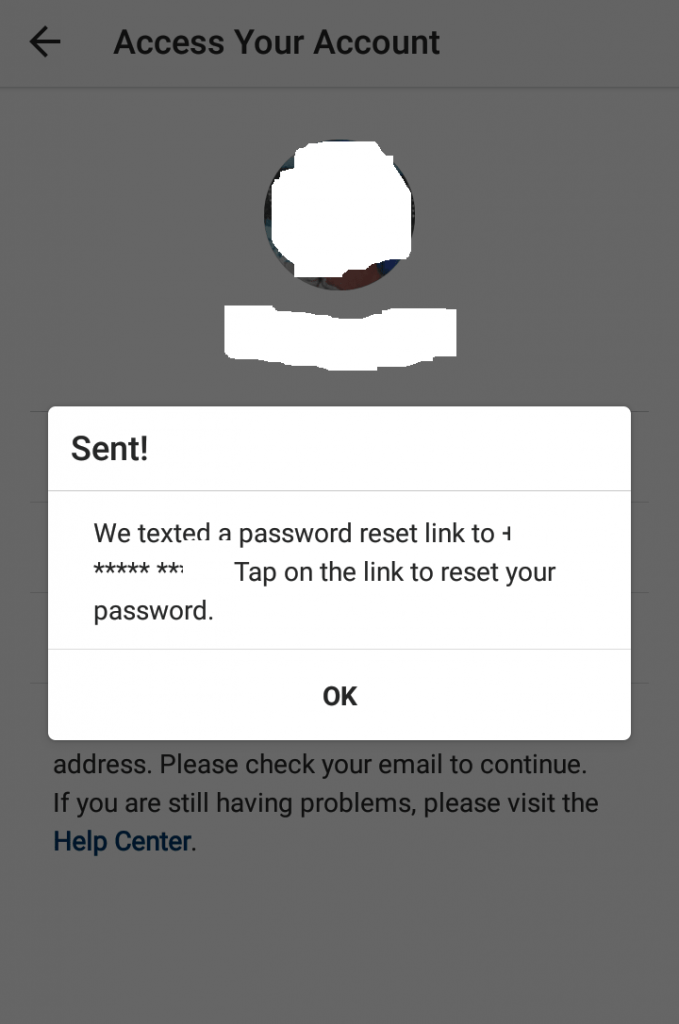
- Open Instagram on your smartphone or a web browser.
- Then, click on Get help singing in.
- Enter your Instagram username in the next page and click Next button.
- Now, click on Send an SMS option.
- After that, you will see that you have received an SMS on your phone number.
- Open the link which you have received and change your password to recover the account.
Read more: How to View a Private Instagram Without Following – Is it Possible?
Method 3 – Using Facebook Account
We all know that Instagram allows us to log in or sign up to Instagram using the Facebook account. However, we have done it many times, right? Well, today that method is going to help you. Wondering how, right? Don’t worry; this section will explain you everything related to this matter. I am going to show you step by step guide to use Instagram forgot password option to let the Facebook account recover your Instagram account.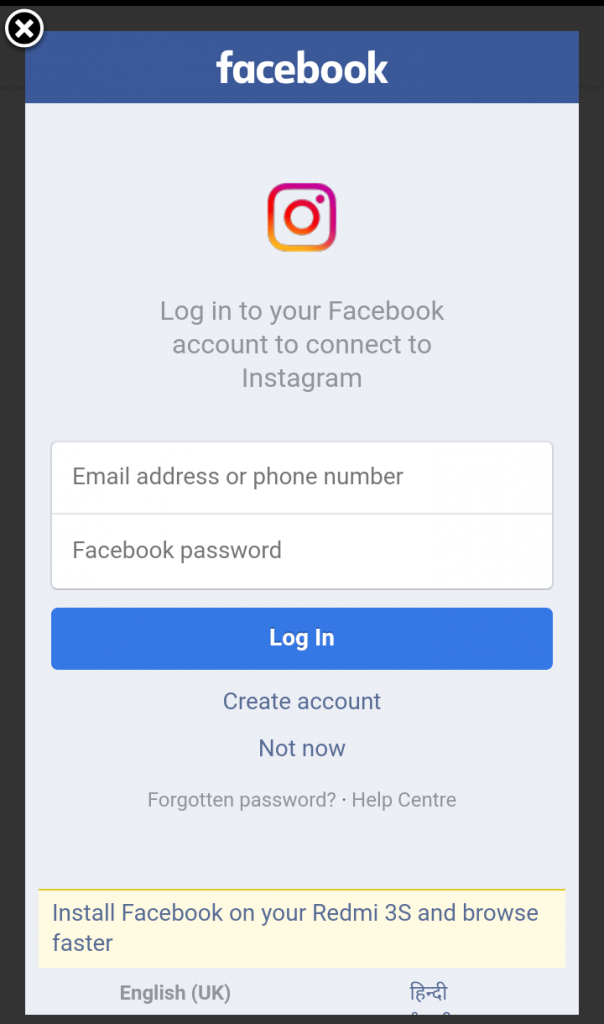
- Open Instagram on a phone or browser.
- Then, click on the link which says Get help singing in.
- Now, enter the username of your Instagram account and click Next.
- In the next page, click on login with a Facebook option.
- Now, a popup will open from their use your Facebook login details to recover the account.
Read more: How to Download Private Instagram Videos Android – Instagram Video Download
Last Words on How to Recover Instagram Forgot Password – Top 3 Methods
These are the most straightforward methods ever to use Instagram forgot password option to recover the password of an Instagram account. You can access your Instagram account anytime if you have lost the password using these guides. I have simply described these guides so that it will be easy for you o understand that how does Instagram forgot password option could help us. There is no such way to recover an Instagram password if a person has lost it. So, make sure you let them know about the guide so that they can use it to go to Instagram forgot password option and recovered the Instagram password.
Trending: How to Download Instagram Stories Secretly from PC/Laptops or Android or Mac or iPhone
Leave a Reply