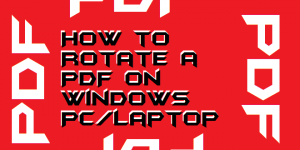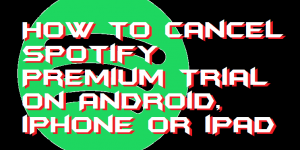Hello friends, Today I will share 3 different ways on how to rotate a PDF on Windows PC/Laptops. Users can rotate their PDF clockwise or anticlockwise. I will also share a method to merge all PDF in one. All three ways are different, and users can turn a PDF on Windows 10, 8.1 and 8 […]
Top 10 Best Farming Games for Android – Play Now for FREE
Ever thought about playing some farming game on your Android phone? Obviously not. Well, there are some best farming games for Android which you must play. We are too much use with the most popular games such as PUBG, Candy Crush, blah blah. But, did you know that farming games also gives many challenges and missions? […]
How to Enable Google Chrome Dark Theme on Android
Want to enable Google Chrome dark theme on Android? This is the perfect place for you. Today we are all covered with the internet and smartphones. The most famous smartphone’s operating system is Android. The Android operating system provides us with many customizable techniques that is why we love it and purchase it. If we talk about […]
How to Cancel Spotify Premium Trial on Android, iPhone or iPad
You can cancel Spotify premium trial very easily. Users can get rid of Spotify from their both Android or iOS by using this method. You can directly stop Spotify from charging you on your account. It will completely wipe out all card details and other from Spotify account, and you will be able to stop […]
What is AT&T APN Settings 2019? AT&T APN Settings for Galaxy S6, S7 or iPhone
Every network adopters have their own network’s access points names. Similarly, AT&T also has different gateways for cellular networks and the internet. But, what about if your APN settings are not correct? You would be not able to use the AT&T sim card on your mobile phone. You may not be able to send or […]
How to Make a Website an Icon on iPhone – iPhone Shortcut Button
We love to tap and open method, whenever we want to access something whether its a website or an app. The same we like to do with the shortcuts of a website. However, previously there was no such option to create a shortcut of a site for tap and go. But, now a smartphone user can […]