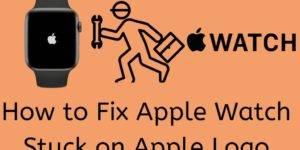Check out our list of the best 10 Apple Watch apps, which we think you’ll love. We go over everything from live tracking and workout guidance to stress management tools and song identification. These apps will have you organised, active and on top of things all day. Top 10 Best Apple Watch Apps Apple Watch […]
How to Unpair Apple Watch Without iPhone – Complete Guide with 6 Easy Steps
Learn to unpair Apple Watch without iPhone easily and at great speed. We’ve broken it down into simple steps for a smooth transition and to keep your info secure. Whether you are upgrading to the latest model or out to fix an issue, this guide will have you unpairing with ease and confidence. How to […]
Difference Between Apple Watch 7 vs 9 – Complete Details
In this, we compare the Apple Watch 7 vs 9 to see which key features are best in design, display, performance, health options, battery life, and price, and which best fits for you. Difference Between Apple Watch 7 vs 9 In the world of smartwatches, Apple has always been the leader in terms of innovation […]
Difference Between Apple Watch SE and Series 9
In this guide, we will be comparing the differences between the Apple Watch SE and Series 9 in Full detail, and we will also help you determine which one is the best for you. Apple Watch SE and Series 9 Apple Watch is the Most Popular smartwatch in the world, which includes features such as […]
Difference Between Apple Watch Aluminum vs Titanium – Complete Details
In this article, we will look into these differences, which in turn will help you determine which of the Apple Watch Aluminum vs Titanium is the best fit for your lifestyle. Difference Between Apple Watch Aluminum vs Titanium When it comes to the Apple Watch, many of us at the time of purchase face a […]
How to Fix Apple Watch Stuck on Apple Logo – 6 best Methods
If your Apple Watch stuck on Apple logo, in this Article, I am telling you how to fix it with the best 6 methods to enjoy its Seamless features again. Here I am, describing Everything, including the Solution, tips, and why it stuck on the Apple logo. How to Fix Apple Watch Stuck on Apple […]