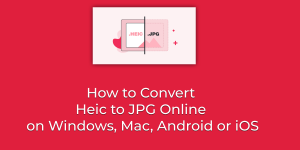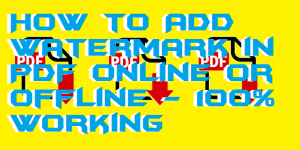You can setup vpn on Mac very quickly. I will share a method and even share free VPN sites for MacBook. Users can visit all websites using this VPN. I have shared a free way to transform your Mac into a VPN system. You can also download some VPN for your MacOS. Users can use […]
How to Convert Heic to JPG Online on Windows, Mac, Android or iOS
I will tell you a method on how to convert Heic to JPG online. Users can convert HEIC to JPEG format on their Windows PC/Laptop, Mac, Android or iOS. You can even open all the files on any of your desired operating systems. Users can convert unlimited Heic to JPG files for free. Heic image files […]
How to Use Google Lens on iPhone & iPad
Hello friends, Today I will tell you a method on how to use Google Lens on iPhone & iPad. We will not use any software or app. I have shared a guide in which Google will itself help us to use Google Lens on iPhone and all iOS products. You can use the Google lens […]
How can I use my iPad to make Phone Calls for FREE
Hello friends, Today I will tell you a method on how can I use my iPad to make Phone calls for free. Users don’t need any external application to make calls from iPad. I have shared an inbuilt method to make phone calls and also to receive calls from your iPad. This method is working, […]
How to Add Watermark in PDF Online or Offline – 100% Working
Hello friends, Today I will tell you a method on how to add watermark in PDF online. Users can Edit/Add watermark picture or even text in Adobe PDF. I will also share a method to edit/add watermark in PDF without any online website. Users can add background image in PDF. You can even change the […]
How Long to Charge Apple Pencil – Charge Quickly
Hello friends, Today I will write an article on how long to charge Apple Pencil. Users can charge their Apple Pencil quickly. I will share the exact time Apple pencil takes to get 100% Fully charged. I have shared the correct time in minutes to charge Apple Pencil. It will help to secure your Apple […]