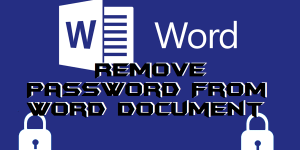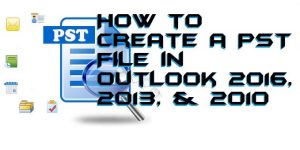Hello friends, Today I will tell you a method on how to remove password from Word Document. You can use this method in Microsoft Word 2016, 2013, 2010, 2007. I have shared two working method to remove password if you know or don’t know. MS Word is one of the most used software. It is […]
How to Remove Office 365 From Windows 10 PC/Laptops – Top 2 Methods
Hello friends, Today I will share a method on how to remove office 365 from Windows 10 PC/Laptops. You can permanently uninstall Microsoft Office 365 from your computer. This method will work on Windows 8, 8.1, and 10. I have shared inbuilt methods to remove Office 365 and install any other software. Microsoft Office 365 […]
How to Create and Print Labels in Word
I have shared a method on how to create and Print labels in Word. Users can create any of their desire labels using Microsoft Office Word and can later print the labels for any purpose. You can create any design label using your Windows PC/Laptop. A lot of time it happens with us that we […]
How to Delete a Blank Page in Word 2017, 2007 & 2003 on Windows PC/Laptops
Hello friends, Today I will share a method on how to delete a blank page in Word. Users can remove blank pages from Microsoft Word presentation. Remove ghost blank page from Microsoft Office permanently. You will able to delete a blank page from starting, middle and end of the presentation. Microsoft Office is the world […]
How to Create a PST File in Outlook 2016, 2013, & 2010
I will share a guide on how to create a PST file in Outlook. Users can use this method on all version of Outlook and create unlimited PST file in Outlook. You can even import PST files from Outlook. I have also shared a method on how to fix Outlook PST cannot be found or […]
How to Embed a YouTube Video in PowerPoint Slide – Add Unlimited Videos
Hello friends, Today I will tell you a method on how to embed a YouTube video in PowerPoint slide. Users can follow these simple ways to add YouTube video in Microsoft Office 2013 and 2016. I have shared an inbuilt way to put a YouTube video inside a slide. You can even fix can’t embed youtube […]