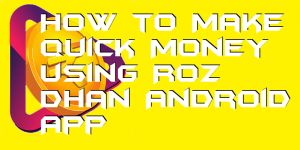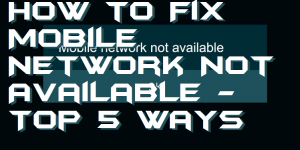I am going to share 2 methods on how to listen to Podcasts on Android. Users can listen to any song on Podcasts while they are on Android Phone. This method will work on Samsung, Motorola, and all other Android Smartphone. Both these methods are working and you can listen to Podcasts in a legal […]
How to Make Quick Money using Roz Dhan Android App
Hello friends, Today I will share a method on how to make quick money using Roz dhan Android app. Users can make unlimited money using this app. You also don’t have to send invites, all you need to do is read daily news and earn money. Its quick and fast to send money directly to […]
Top 10 Best Amazon Price Tracker of 2019 – Online & Extensions
Hello friends, Today I will share 10 best Amazon Price Tracker. You can track the price of any product on Amazon. Users can use these sites to check Amazon product cost in the past using online websites or Chrome extension. You can even set up the Alert/notification to get notified for any fluctuation of the cost. […]
How to Fix Mobile Network Not Available – Top 5 Ways
Hello friends, Today I will share 5 methods to check how to fix mobile network not available. You can fix this network error on all Android phone. Users can start a network connection again on their Smartphone. This method will work on every Samsung, Motorola, or any other Android Phone. The network errors are the […]
How to Create and Print Labels in Word
I have shared a method on how to create and Print labels in Word. Users can create any of their desire labels using Microsoft Office Word and can later print the labels for any purpose. You can create any design label using your Windows PC/Laptop. A lot of time it happens with us that we […]
How To Use YouTube New Creator Studio – 5 Major Features Usage
Hello friends, Today I will share 5 major features of YouTube new creator studio. Users can read all these features in brief details. All of these are new and amazing features. Do check the latest dashboard, new analytics, new features and other amazing features. Are you a YouTuber? Have you heard about the YouTube new creator […]