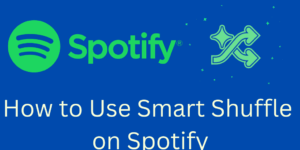In 2025, we researched and compiled a list of the top 10 Best Straight Talk phones. We compare features, prices, and performance to bring you the best options for your needs. Top 10 Best Straight Talk Phones for 2025 If in search of the best Straight Talk phone in 2025, you’ve come to the right […]
Why Does My iPhone Randomly Vibrate Without Notification – 6 Common Issue With Fixes
Do you wonder why does my iPhone randomly vibrate without notification? We go over the most common reasons from silent alerts and background syncs to software issues and phantom vibrations, and also present solutions to put an end to these unexpected vibrations. Why Does My iPhone Randomly Vibrate Without Notification? Have you at some point […]
Why is My AirTag Beeping? Understanding the Main 5 Causes and Solutions
Wonder why is My AirTag Beeping? We’ve got the common causes of the noise out, how to make it stop, and what you need to know about Apple’s safety features. See what is causing that beep from your AirTag and how to quickly fix it. Why is my AirTag beeping? Understanding the Causes and Solutions […]
How to Use Smart Shuffle on Spotify – 5 Steps to Turn on
Learn about Smart Shuffle on Spotify to manage your playlists, with which we will personalize play into which of your songs you’ll also enjoy for a very fresh and dynamic listen. Also, we’ll look at how this smart tool includes your favorite tunes with what we think you will like, which in turn will give […]
Why Do My AirPods Keep Pausing and How to Fix It – 6 Main issue or Fixes
In this guide, we will look at the issues that cause your AirPods keep pausing unexpectedly. We will also describe easy solutions for you to enjoy seamless playback. Why Do My AirPods Keep Pausing and how to fix it If you experience your AirPods keep pausing in the middle of the call or music, that […]
How Mint Mobile Family Plans Work- 4 Easy Steps of Process
In this guide we will go into detail about how mint mobile family plan works, who may join, and how you may manage multiple lines at the same time without breaking the bank. How Mint Mobile Family Plans Work The Mint Mobile Family Plan is also an excellent choice for families and groups which want […]