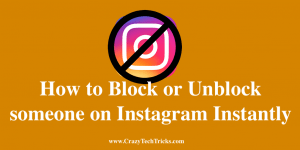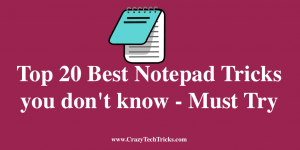Users can use this method to block or unblock someone on Instagram. Users can use their Android, iPhone, Windows, Mac and PC/Laptop. You can unblock several people at once. See the complete list of blocked users and unblock them. Instagram is one of the best social media platforms where users can share their feed. This […]
Top 5 Ways to Stay Safe from Hackers
The ongoing COVID-10 pandemic has done more than scare us into our homes and shut down business after business—it’s caused an unfortunate uptick in cybercrimes and hacking. Being hacked is something we are all taught to avoid with every click. After all, a hack can lead you to have your personal information stolen, your identity […]
Several Advices On How To Save Money With Your Printer
If you find that having a printer is costing your more than you had first imagined and you are keen to find ways to reduce these costs then you are in the right place! We have lots of get hints and tips to help you reduce the costs incurred and will share ideas around compatible […]
Top 20 Best Notepad Tricks you don’t know – Must Try on PC/Laptop
You can use these 20 Notepad Tricks to prank on your friends. Users can also do cool stuff like shut down PC with a message, Test your PC Softwares, and many more. All these notepad tricks can be done easily on any Windows 7, 8, 8.1, and 10. You can even use these tricks on […]
How To Add Branching In Microsoft Forms – Very Easy Method
You can add branching in Microsoft Forms very easily. Users can add unlimited branching, add any section under the Google Forms. It will also allow users to add branching in question or any text under the section. Microsoft Forms have been majorly used in professional and educational sectors. We can conduct quizzes, registrations, polls, and […]
Top 5 Ways to Depixelate an Image – Free Ways
You can depixelate an Image of any format from png to jpg. Users can improve the quality of the image from any resolution. I have shared 5 free and paid softwares to increase the pixel of the image. Your image pixel will not get affected even when you enlarge the image. Nowadays many people are […]