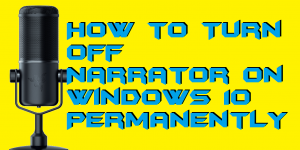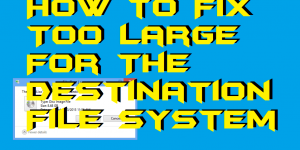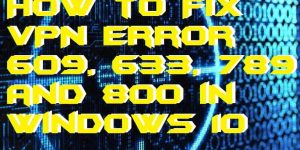Hello friends, Today I will tell you a method on how to log out of Windows 10. Users can sign out from their Windows 10 login account and remove there account from everywhere. You can logout your login email ID from the Windows computer. When the Windows 10 operating system comes up then we find […]
How to Turn Off Narrator on Windows 10 Permanently
Users can turn off Narrator on Windows 10. You can disable the Narrator from your Windows PC/Laptop. I have shared a way to delete or uninstall the Narrator. Users can use this method on HP, Acer, Lenovo or any Windows computer. Windows Narrator is the pre-installed application which is used for screen reading purpose. It […]
How to Fix Too Large For The Destination File System
Hello friends, Today I will tell you a method on how to fix too large for the destination file system. Users don’t need to flip the file in 2. We have shared a method to copy and paste files with size over 4Gb or even 100GB. Users can transfer data of any size. When we […]
How to Get Classic Solitaire For Windows 10 Official Method – Play Now
Hello friends, Today I will share a method to get Classic Solitaire for Windows 10. Users can play this game in there Windows PC/laptop. We have shared the official method to get the games and install them on your computer for free. Windows 10 operating system is being used by the majority of the PC […]
How to Use Phone as Keyboard For Laptop – Easiest Method
Users can use Phone as Keyboard for laptop. You can use any type of Android Phone or any other Phone to type on Windows PC/Laptop. Users can write on their Windows 10, 8.1, 8 or any Windows OS. I have shared a working software to type on phone and mirror it on the PC. Most […]
How to Fix VPN Error 609, 633, 789 and 800 in Windows 10 PC/Laptops
Hello friends, Today I will share a method on how to fix VPN error 609,633, 789 and 800. Users can fix or bypass these VPN errors to visit any website or URL on their Windows 10. You don’t need any external software or website to bypass these errors. We have shared all internal code to […]