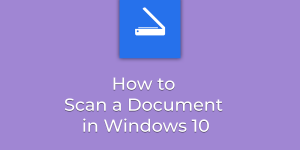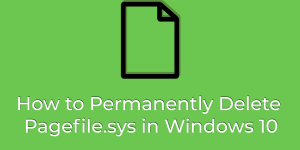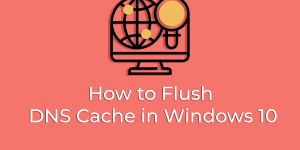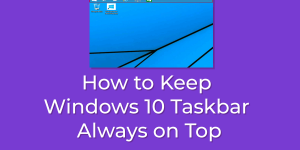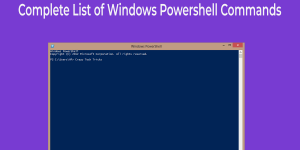Hello friends, Today I will tell you a method on how to install and use iCloud on Windows. Users can transfer all their images, files or any data using iCloud on Mac. You can use this method on Windows 8, 8.1 and 10. I will also share a method to fix iCloud won’t install on […]
How to Scan a Document in Windows 10 – Scan Pictures
Hello friends, Today I will share a method to scan a document in Windows 10. Users can scan any type of document. We have shared a detailed guide about every scanner. You can attach any type of scanner with Windows PC/Laptop. Users can even find the scanned document on your computer and fix Windows 10 […]
What is Pagefile.sys? How to Permanently Delete Pagefile.sys in Windows 10
Hello friends, Today I will tell you a method on how to permanently delete Pagefile.sys in Windows 10. Users can increase the space of Windows C drive by deleting the file. You can also fix the file corrupted issue by this method. I will share some commands to remove Pagefile.sys on PC/laptop. It happens with […]
How to Flush DNS Cache in Windows 10 – Top 3 Methods
Hello friends, Today I will share three methods to flush DNS cache in Windows 10. Users can completely delete/remove all the DNS cache data from their Windows memory. This method will work in Windows 7, 8, 8.1 and 10. It will clear all DNS cache from Google Chrome and another internet browser. Sometimes it happens […]
How to Keep Windows 10 Taskbar Always on Top – Enable/Disable
Hello friends, Today I will share a method on how to keep Windows 10 taskbar always on top. Users can enable and disable the option to put the taskbar at the top. You can pin all your apps/software at the top of the Windows screen. Users can use this method on Windows 8, 8.1 & […]
Complete list of Windows Powershell Commands – Top 100+ Commands
Users can check these 100+ Windows Powershell Commands on their Windows PC/Laptop. You can use these commands for shortcuts on Windows. These Windows Powershell Commands will work on Windows 8, 8.1 and 10. It will work on almost every version of Windows. Users can use these commands to launch remote computer, system information and many […]