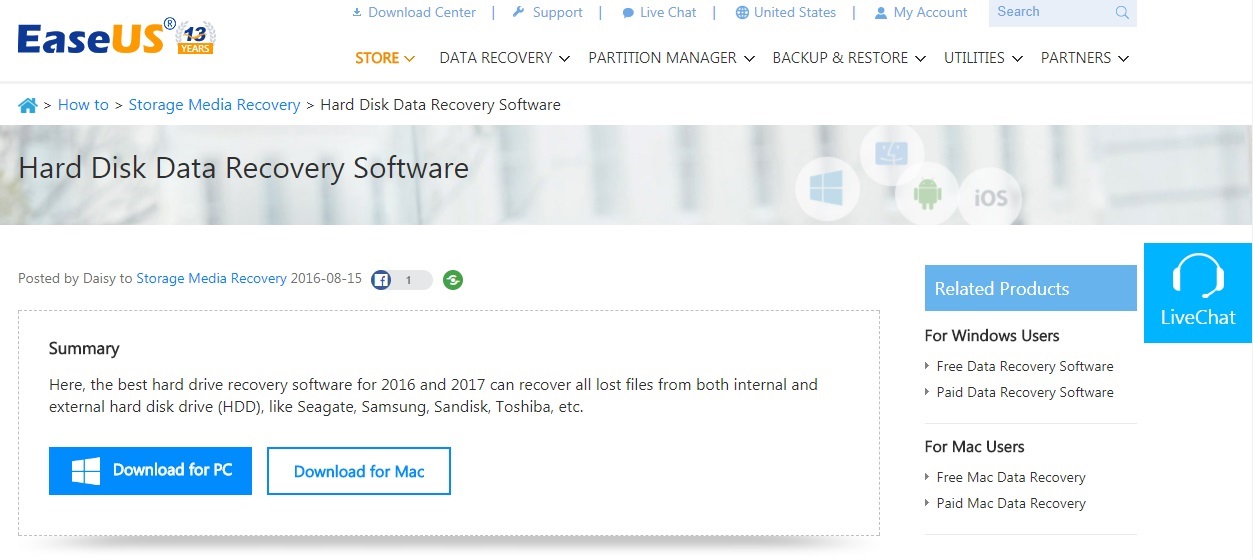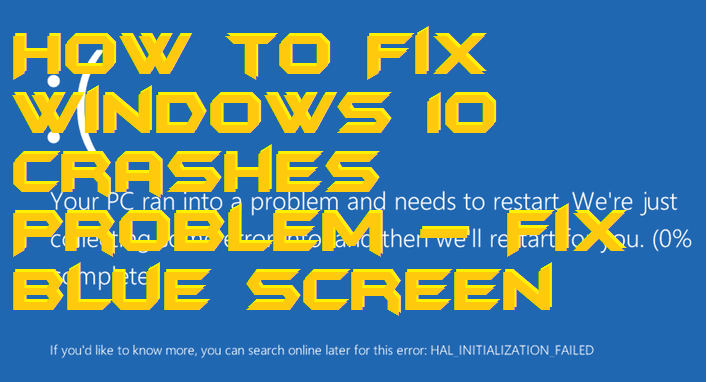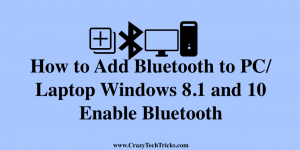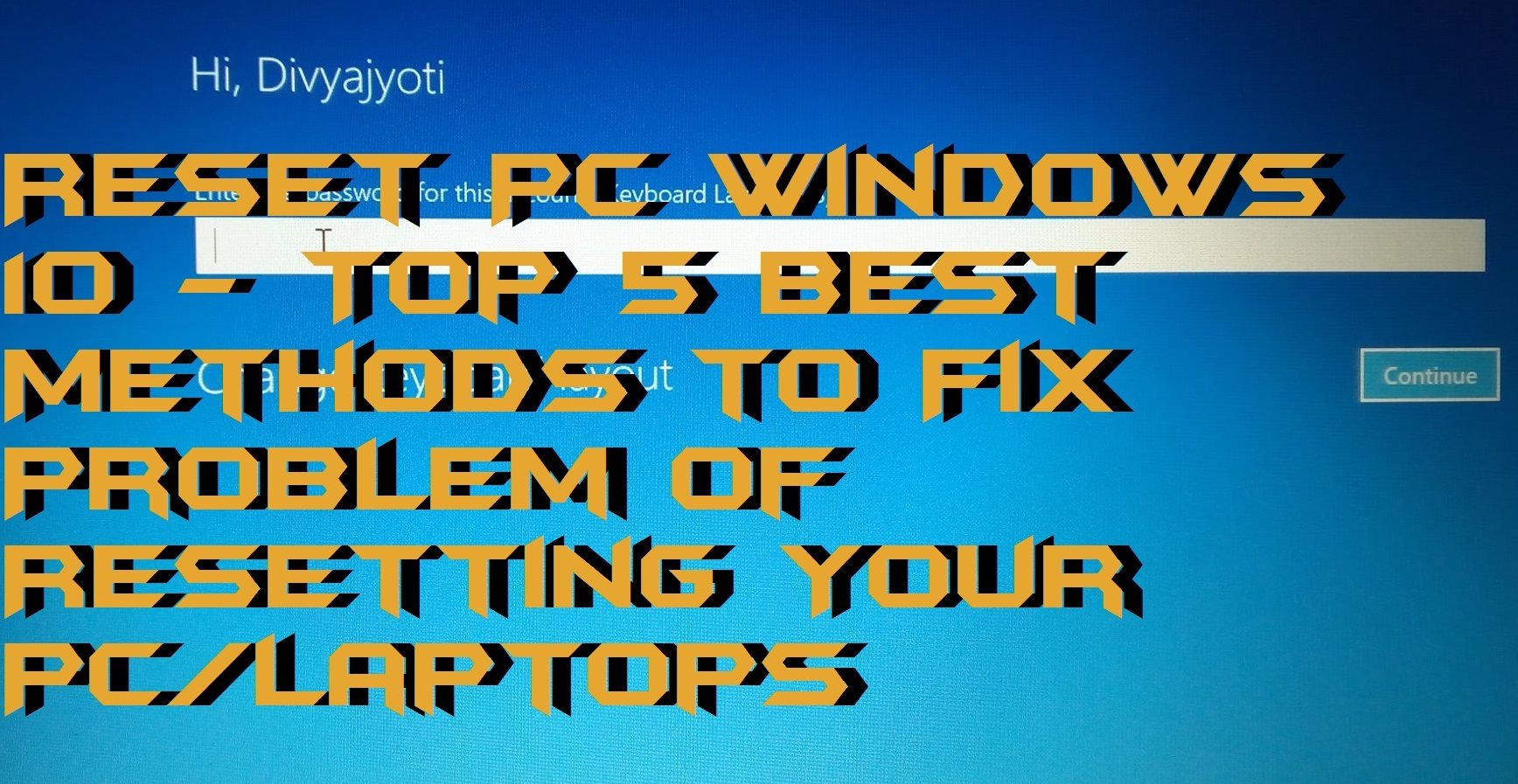Accidentally, your hard drive has deleted all important zipped files, landscape photos, and documents from the desktop. Due to spam, technical reason or disorder in content saving, all files are said to be removed from the database. Hard drive recovery mechanism must not be interrupted. Ease US tool is in existence for a million customers […]
How to Fix Windows 10 Crashes Problem – Fix Blue Screen
Hello, friends! Today I will tell you best methods to fix Windows 10 Crashes issue. Users can follow these methods to fix Windows Crashes problems. You can even fix blue screen issue from your Windows PC/Laptop. Windows 10’s Blue Screen of Death is the most common crashing it undergoes. These problems are quite common in Windows […]
How to Add Bluetooth to PC/Laptop Windows 8.1 and 10 – Enable Bluetooth
I am going to tell you an amazing trick to add Bluetooth to PC. Users can add Bluetooth devices on Windows 7, 8, 8.1, and 10. You need to follow few steps to enable to Bluetooth on your PC/Laptop. You can use Bluetooth with or without an external device. Add Bluetooth to PC Add Bluetooth […]
How to Install Windows on a Mac – Windows for Mac Free Download
Hello friends, Today I will tell you a method to Download and install Windows on a Mac. Users can use Windows 8.1 or 10 in their MacOS. You can use both MacOS and Windows OS on the Mac. Users can even delete the Windows from their Mac. So Reboot your Mac OS with Windows. It […]
How to Force Windows 10 Updates to latest Version – Fix all Errors
You can force Windows 10 Updates to the latest version. If you are facing any error or issue related to downloading, then you can bypass using this method. We will force the system and Microsoft server to get an update in two parts. First, we will download and then install on our computer. Force Windows […]
How to Reset PC Windows 10 – Top 5 Best Methods to Fix Problem of Resetting Your PC/Laptops
Hello friends, Today I will tell you best-tested method to fix the problem of Resetting your PC. Users can Reset PC Windows 10 by using several easy tricks. You don’t need to install any software or any Windows. Users can reset PC Windows 10 using easy CMD, Windows 10 SFC, DISM scans and much more […]