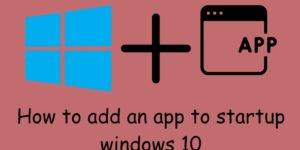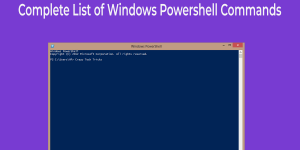If you are still in the MBR world and looking to upgrade, we recommend you do a conversion to GPT. In this guide, we will go over what MBR and GPT are, which changes you should make, and step-by-step how to convert MBR to GPT safely. Understanding MBR and GPT in Modern Computers When setting […]
Difference Between Windows 10 Home And Pro
This Article Explains The Difference Between Windows 10 Home and Pro. In This Article, I have shared the Top 5 Main Differences That Both Are Used For Different purposes. And Which One Should You Choose? For your Daily Life Usage. Also, in this Article, I have shared the Difference Between Windows 10 Home and Pro […]
How to Add an App to Startup Windows 10- Top 5 Methods
In this Article, I have shared the Best Top 5 Methods to add an App to a Startup Windows 10. Also, I describe how to Add Weather to the Taskbar and How To Add Seconds To The Windows 10 Clock. Add An App to Startup Windows 10 If you find yourself running the same applications […]
How to Fix Ethernet Port Not Working – Top 6 Methods
Hello friends, Today I will share six methods on how to fix the Ethernet port not working. Users can resolve all the errors related to the Ethernet port. You can use Settings, Troubleshooter, Update driver and many more. Users can fix all types of software issues related to the ethernet port. It is a serious […]
Complete list of Windows Powershell Commands – Top 100+ Commands
Users can check these 100+ Windows Powershell Commands on their Windows PC/Laptop. You can use these commands for shortcuts on Windows. These Windows Powershell Commands will work on Windows 8, 8.1 and 10. It will work on almost every version of Windows. Users can use these commands to launch remote computer, system information and many […]
How to Log out of Windows 10 PC/Laptop – Sign Out From Everywhere [4 Ways]
Hello friends, Today I will tell you a method on how to log out of Windows 10. Users can sign out from their Windows 10 login account and remove there account from everywhere. You can logout your login email ID from the Windows computer. When the Windows 10 operating system comes up then we find […]