You can easily remove your number from Truecaller application. I will tell you a simple trick to remove your Mobile number from Truecaller list. This method is 100% working and I used this method to remove my number from Trucaller. You can even remove your name and personal details from Truecaller by following this trick.
Remove your Number from Truecaller List
In order to remove your number from Truecaller list. The user needs to deactivate his/her Truecaller account first. Below are the steps to deactivate your Truecaller account.
Read more: How to Delete Skype Chat history from Android Phone, iPhone, Mac and Windows – Easy Method
How to Deactivate your Truecaller account
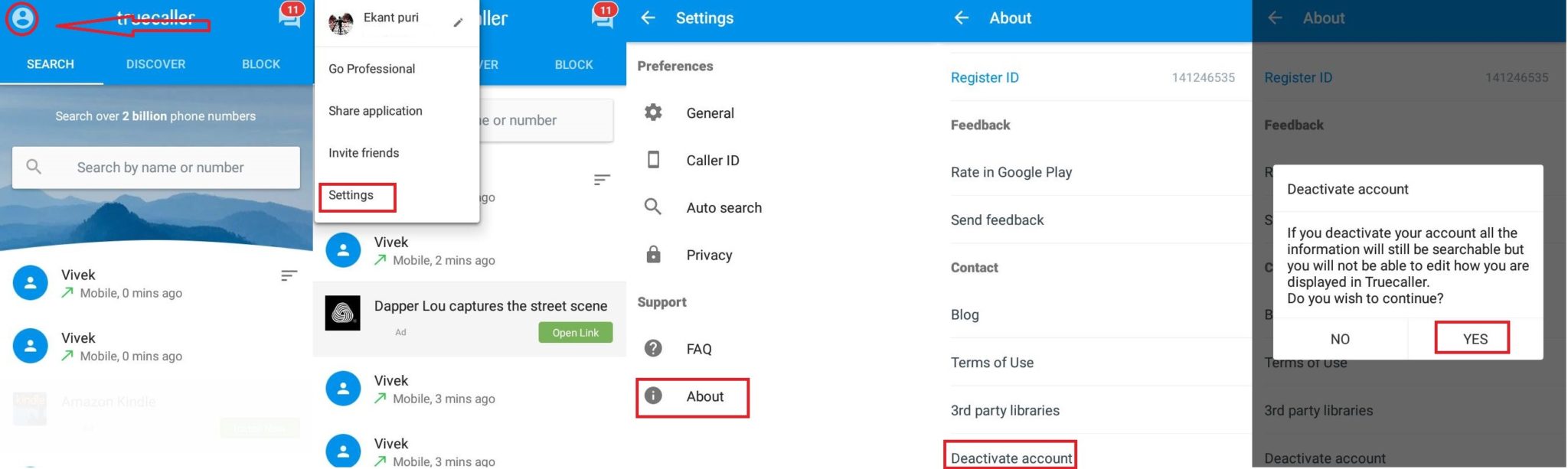
- Open the Truecaller application on your Smartphone.
- Now, tap on the circular image icon on the left side.
- Now, tap on settings.
- Now, tap on about under the support tab.
- Now, scroll down and tap on Deactivate account.
- Now, a popup will appear tap on Yes.
Congratulations! You have successfully deactivated your Truecaller account. Now, you can remove your number from Trucaller list.
Read more: How to Remove Duplicate Contacts from your Android phone – Merge or Delete
How to Remove your Number from Truecaller List
Now, you can easily remove your number from Truecaller list. Follow the method below and remove your mobile number from Truecaller.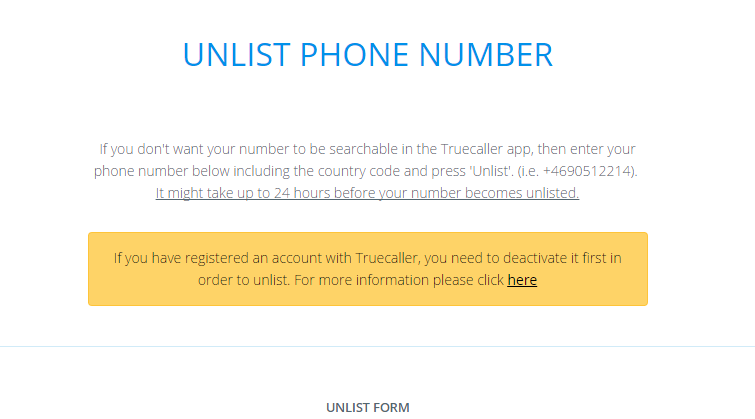
- Open this link
- Now, you will be redirected to the official website of Truecaller.
- Now, you will see an option to Unlist Phone Number.
- Now, enter the number you to remove from Truecaller.
Note: Don’t forget to enter the country code of mobile number.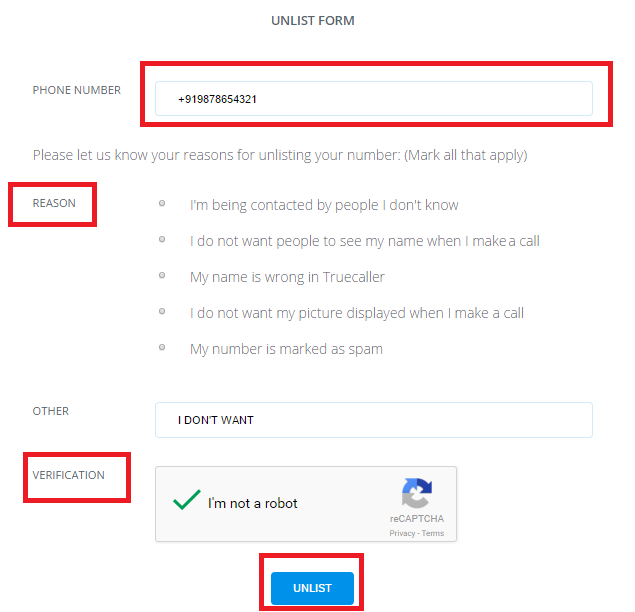
- Now, it will ask you to select a reason from the given options.
You can select any option or you can also write your own reason in other option. - Now, click on, I am not a robot and verify as human by selecting images.
- Now, Click on Unlist.
Well, this was it; you have successfully removed your mobile number from Truecaller Directory. It can take up to 24 hours to unlist your number from Truecaller list.
after doing all this … my number removed. Great
Your welcome