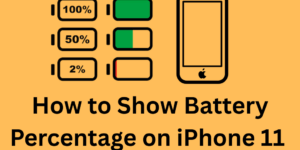Learn How to Extract Audio from Video on iPhone. From full conversion of video to audio, saving sound clips, reducing file size, to sharing audio files, we cover it all in very simple steps. How to Extract Audio From Video on iPhone If you are looking for Extract audio from video on iPhone, this is […]
How to Use Safari Desktop Mode on iPhone, iPad and MacOS – 6 Easy Steps
Learn how you can turn on Safari Desktop Mode on your iPhone, iPad, and Mac, which in turn will present to you the full desktop version of any site you visit. Also, you will see improved navigation and access to all features, which in turn will give you a much better and complete browsing experience. […]
How to Fix iPhone Not Receiving Texts – 10 Easy Fixes
Learn How to Fix iPhone not Receiving texts. We have a list of 10 solutions that worked for many, including checking your network settings, doing a full restart of your device, updating to the latest iOS, and troubleshooting iMessage. How to Fix iPhone Not Receiving Texts If you’re experiencing issues with your iPhone not receiving […]
How to Find Router IP Address – 4 Easy Methods
We have described together a simple guide that will walk you through easy methods to find router IP Address on Windows, Mac, Android, iPhone, and also right from your router. How to Find Router IP Address If you are trying to find your router IP address, you are not the only one. Many users out […]
How to Fix iPhone Apps Crashing Issues – 6 Methods
Are you facing iPhone apps crashing issues? Try out these easy solutions of updating iOS, clearing storage, and reinstalling apps, which in turn will stop the crashes and improve performance. How to Fix iPhone App Crashing Issues If you are sick of iPhone apps that crash, you aren’t alone. Many users see their iPhone apps […]
How to Show Battery Percentage on iPhone 11 – 4 Easy Methods
Do you wish to show battery percentage on iPhone 11? We have easy solutions via Control Center, Battery widget, Settings, and Siri, which you may find useful. How to Show Battery Percentage on iPhone 11 If you are looking to show battery percentage on iPhone 11, you aren’t the only one. Many users choose to […]