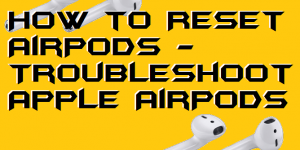Hello friends, Today I will share four methods on how to convert DVD to MP4. Users can convert any DVD or CD to MP4 format and later use it on Windows, Android, iPhone or any other digital device. All the methods are free, and users can convert unlimited DVD to MP4. Having a vast collection […]
How to Reset AirPods – Troubleshoot Apple AirPods
Hello friends, Today I will share a method on how to reset AirPods. Users can factory reset Apple AirPods. All your AirPods data will be permanently deleted and it will also un-pair your AirPods from any iOS device. You can easily remove all the errors from your AirPods. Apple AirPods has become the world most […]
How to Delete Friends on Snapchat – Remove & Block Friends on Snapchat
I will share a method on how to delete friends on Snapchat. Users can remove friends or even block them permanently from Snapchat. You can use this method on both Android and iPhone and remove all your friends at once using this trick. Snapchat is being used by many of the users. It is yet […]
How Do I Know if My Phone Has a Virus – Top 5 Ways
Hello friends, Today I will share five ways on how do I know if My Phone has a Virus. Users can find the real cause of virus on their Android or iPhone and later eliminate it. All these ways are easy to trace any virus or error on your phone which makes it laggy. Smartphones […]
How to Fix AirPods Case Not Charging – Top 5 Best Ways
Hey, Today I shared the article on how to Fix AirPods case not charging. Users can fix all the problems related to their Apple AirPods. We have done deep research and found these 5 ways to fix AirPods not charging. You can use any of the method listed and start charging your AirPods at a […]
How to Reverse Image Search on iPhone – Top 3 Methods
Hello friends, Today I will share three methods on how to reverse image search on iPhone. Users can find the duplicate of your image using your iPhone. You can trace all your images used by others using your iPhone. This method will work on all variants of the iPhone. Users can also ping the website or […]