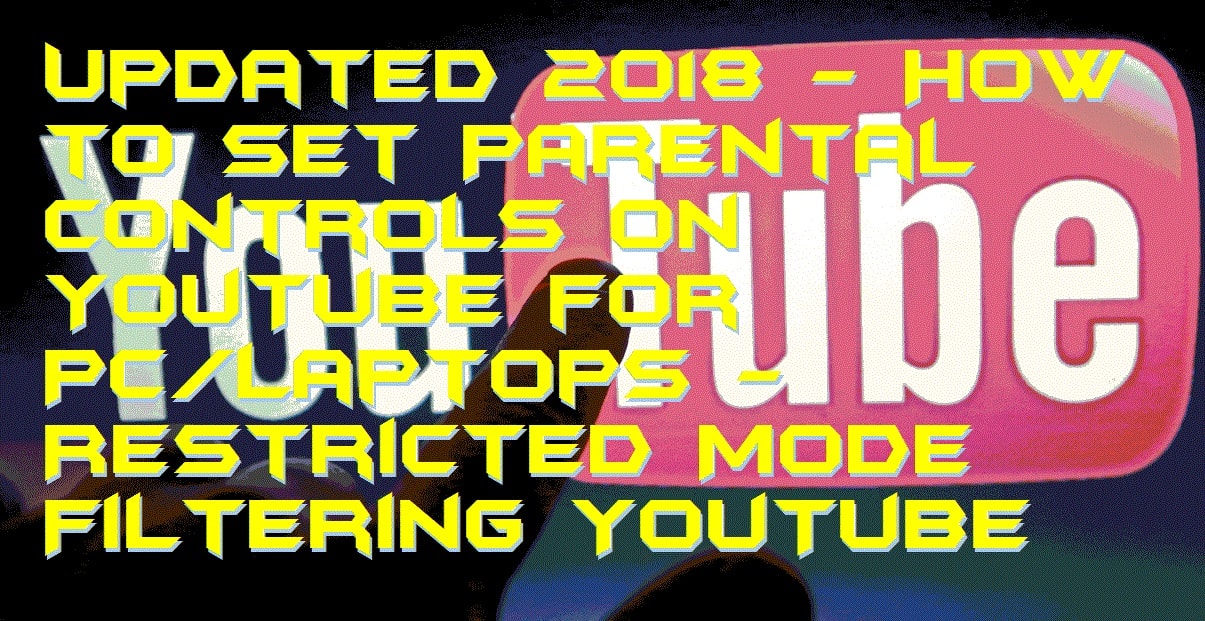Hello friends, Today I will tell you best method on how to set parental controls on YouTube for PC/Laptops. Users can your Restricted mode filtering YouTube to block all sensitive videos. It will block all kind of age-restricted content from YouTube. It will automatically remove some content from YouTube. YouTube is more than just funny […]