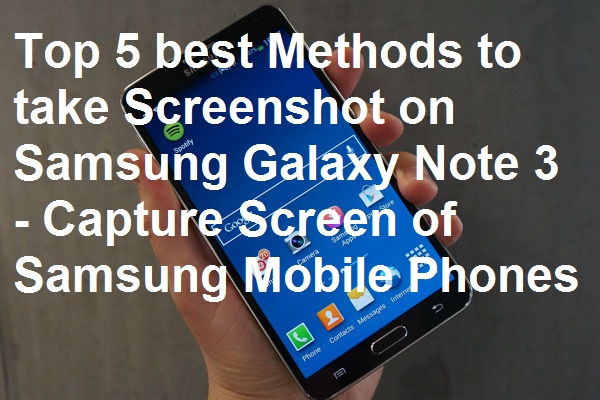Best Methods to Take Screenshot on Samsung Galaxy Note 3. Capture your mobile phone screen using these 5 easy methods. You can even edit your captured image. Use phone gestures, tap on buttons and follow 3 other ways to capture your mobile’s screen. Download the Android application and shake your Smartphone to take a screenshot. […]