Use these two methods to delete Telegram account from your Smartphone. You can even setup a timer and your account will be deleted automatically or delete the Telegram account instantly.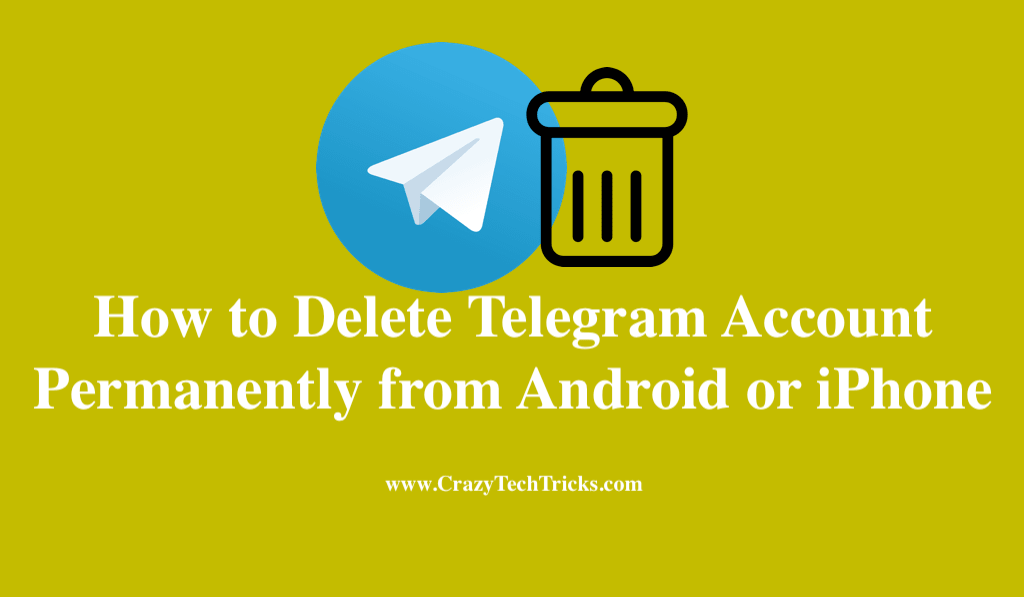
Telegram is a popular messaging application that is used by more than 200 millions of people around the globe. Mostly used for texting, sending images and being in contact with friends, this application became known for its encrypted calls.
Although, due to an increase in competition from WhatsApp and Facebook Messenger, it is slowly growing out of popularity. Nonetheless, still a popular application. In this tutorial, you would be learning about the process to delete Telegram account permanently from your device. The tutorial will guide you through the different steps that you need to follow in order to delete Telegram account permanently.
How to Delete Telegram Account Permanently from Android or iPhone
This section will discuss and consequently guide you through the process to delete Telegram Account Permanently. Mainly there are two methods through which you would be able to delete Telegram Account permanently. First one is a “self-destruct” setting that is provided by the Telegram application which is built in.
And the second method is where you navigate to the telegram page and manually delete your Telegram account on the official Telegram website for account deactivation.
Read more: Telegram vs WhatsApp
Note: Remember that these methods will permanently delete your data and information from the Telegram and you would no longer will have access to your Telegram account or the information or content stored in your account.
Read more: How to Delete Kik Messages on Both Ends
1. Use the Self-Destruct method to delete a Telegram Account
Telegram provides an application setting by the name of “Self-Destruct”. This setting basically provides the function of deleting your application automatically after you have stopped using it for the duration of the set time. What you would need to do is to set up a self-destruct time duration in the settings.
Follow the steps that are given below to set this method to delete Telegram account permanently.
- Open the Telegram application. Login into your application.
- Navigate to the “Settings” icon and tap on it to open the Settings.
- Now select the option “Privacy and Security” from the Settings menu. You would have several options present in the “Privacy and Security” section.
- Next, you would need to scroll down “Advanced Section” and click on the option for the “Delete if Away” option.
- Next, you would need to adjust the options for the duration that you want to set. Select from the options you see in the application.
Once you have adjusted the settings for the Self-Destruct setting, you would need to not use the application for that duration of time and your account on the Telegram application would be deleted. Make sure to follow these clear steps given above in order to delete Telegram account permanently.
Read more: How to use Telegram without mobile number
The next method can be used to instantly delete Telegram account permanently from the platform. Follow the method given in the next section.
2. Official site to Manually Delete Telegram Account Permanently
This method is a straightforward technique that you can use to delete your account. If you decided to not wait for the self-destruct setting to delete account and therefore decided to manually delete your account then, follow the steps that are given below in order to delete Telegram account permanently from the platform.
- Open a web browser that is available on your system.
- Open the “Telegram Deactivation Page” in your browser.
Now, you would be given the option to enter your mobile number in the dialog box provided. Note that you have to make sure that you are providing the mobile number linked with your Telegram account and moreover, you are entering the mobile number in correct international phone number format. - Enter your phone number. Click on the “Next” option provided on the page.
- You would need to add the “Confirmation Code” which will be sent to your entered mobile phone. Now, enter the Confirmation Code. You would be navigated to the next page.
- Next, just cite a reason to leave the Telegram application.
- Click on the option of “Done“. You would be prompted from the pop-up asking you “Are you sure?“
- Click on the option of “Yes, Delete my account” on the pop-up that is shown.
Following these steps will make sure that your account is manually and instantly deleted from the Telegram database. You can now uninstall the application from your device. Make sure to follow the fairly simple steps properly in order to delete Telegram account permanently.
Read more: How to Delete a Comment on Instagram Post
Conclusion
This article is about the different ways in which you can delete Telegram account permanently from the platform. You can use them on both Android or iPhone. Make sure to find the same option on your devices and follow the steps.
Leave a Reply